Server User Manual
Table Of Contents
- Developing Applications for J2EE™ Servers
- Contents
- Ch 1: Introduction
- Ch 2: Programming for the Java 2 Platform, Enterprise Edition
- Ch 3: Creating applications with J2EE technologies
- Ch 4: Configuring the target server settings
- Ch 5: Using JBuilder with Borland servers
- Configuring Borland servers in JBuilder
- Making the ORB available to JBuilder
- Configurations, partitions, partition services, and J2EE APIs
- Starting the configuration or server
- Remote deploying
- Remote debugging
- Web module workarounds
- Displaying the Borland Management Console in JBuilder
- International issues
- Borland servers and JDataStore 7.0
- Ch 6: Using JBuilder’s CORBA tools
- Ch 7: Using JBuilder with BEA WebLogic servers
- Ch 8: Using JBuilder with IBM WebSphere servers
- Ch 9: Using JBuilder with JBoss servers
- Ch 10: Using JBuilder with Tomcat
- Ch 11: Editing J2EE deployment descriptors
- Ch 12: Integrating with Enterprise Information Systems
- Ch 13: Building J2EE modules
- J2EE modules
- Setting module build properties
- Adding custom file types
- Sample build scenarios
- EJB JAR without any bean classes
- EJB JAR with custom files
- EJB JAR without EJB designer XML descriptors
- WAR with custom descriptor(s) in the WEB-INF directory
- WAR without any classes
- WAR with custom class filters
- WAR with custom file types
- EAR with custom files
- RAR with classes and dependencies
- Application client module with classes and dependencies
- Improving module build performance
- Index
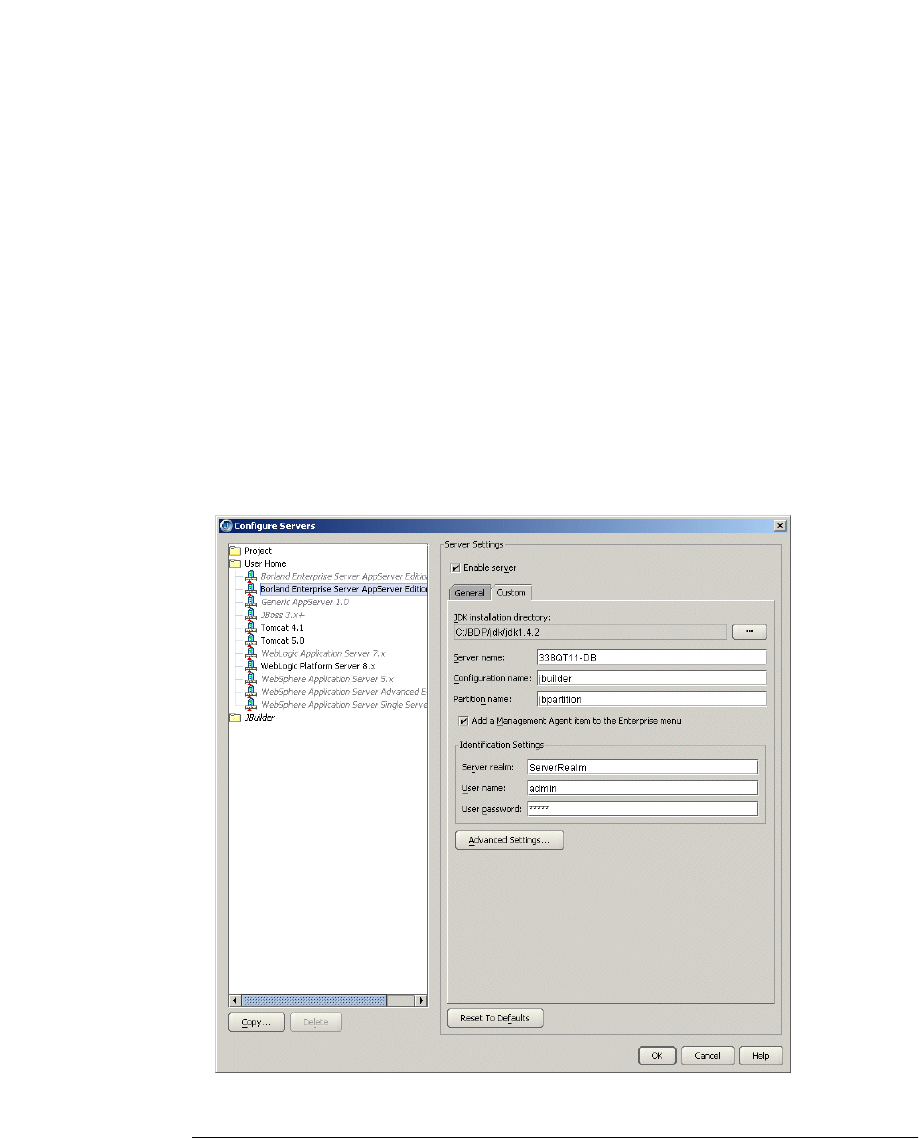
Chapter 5: Using JBuilder with Borland servers 31
Configuring Borland servers in JBuilder
■
User Name: The name you use to identify yourself to the server. The default
value is
admin.
■
User Password: The password you use to identify yourself to the server. The
default fault is
admin.
■
Advanced Settings: Click this button to display the Advanced Settings dialog box.
Use this dialog box to change the number of the port used by the Management
Agent and to select the Use Security option. The management port is used in
JBuilder to detect the server during startup and deployment. Change the
management port only if you are deploying to a remote server with a
management port that is different from the default. When you change the port
number, ensure that you entered the correct port number as configured in the
server, as the server won’t start up without the correct port number. The port and
security settings you choose must match the settings of your server. JBuilder
updates the values in this dialog box whenever the Home Directory changes. The
values are read from the Borland Enterprise Server property files. Changing the
port number while you have the Management Agent started in JBuilder
automatically shuts down the Management Agent.
The Custom tab will look similar to this:
Borland Enterprise Server AppServer Edition 5.2.1
To configure JBuilder settings to target Borland Enterprise Server AppServer
Edition 5.2.1,
1 Choose Enterprise|Configure Servers to display the Configure Servers dialog box.
2 Select Borland Enterprise Server AppServer Edition 5.2.1 from the User Home
folder in the left pane.
The right side of the dialog box displays the default settings for the selected server.
The General page has fields that all servers have in common, while the Custom
page has fields that are specific to the selected server. In some cases, modifying a
Custom setting will update a setting on the General page.










