Server User Manual
Table Of Contents
- Developing Applications for J2EE™ Servers
- Contents
- Ch 1: Introduction
- Ch 2: Programming for the Java 2 Platform, Enterprise Edition
- Ch 3: Creating applications with J2EE technologies
- Ch 4: Configuring the target server settings
- Ch 5: Using JBuilder with Borland servers
- Configuring Borland servers in JBuilder
- Making the ORB available to JBuilder
- Configurations, partitions, partition services, and J2EE APIs
- Starting the configuration or server
- Remote deploying
- Remote debugging
- Web module workarounds
- Displaying the Borland Management Console in JBuilder
- International issues
- Borland servers and JDataStore 7.0
- Ch 6: Using JBuilder’s CORBA tools
- Ch 7: Using JBuilder with BEA WebLogic servers
- Ch 8: Using JBuilder with IBM WebSphere servers
- Ch 9: Using JBuilder with JBoss servers
- Ch 10: Using JBuilder with Tomcat
- Ch 11: Editing J2EE deployment descriptors
- Ch 12: Integrating with Enterprise Information Systems
- Ch 13: Building J2EE modules
- J2EE modules
- Setting module build properties
- Adding custom file types
- Sample build scenarios
- EJB JAR without any bean classes
- EJB JAR with custom files
- EJB JAR without EJB designer XML descriptors
- WAR with custom descriptor(s) in the WEB-INF directory
- WAR without any classes
- WAR with custom class filters
- WAR with custom file types
- EAR with custom files
- RAR with classes and dependencies
- Application client module with classes and dependencies
- Improving module build performance
- Index
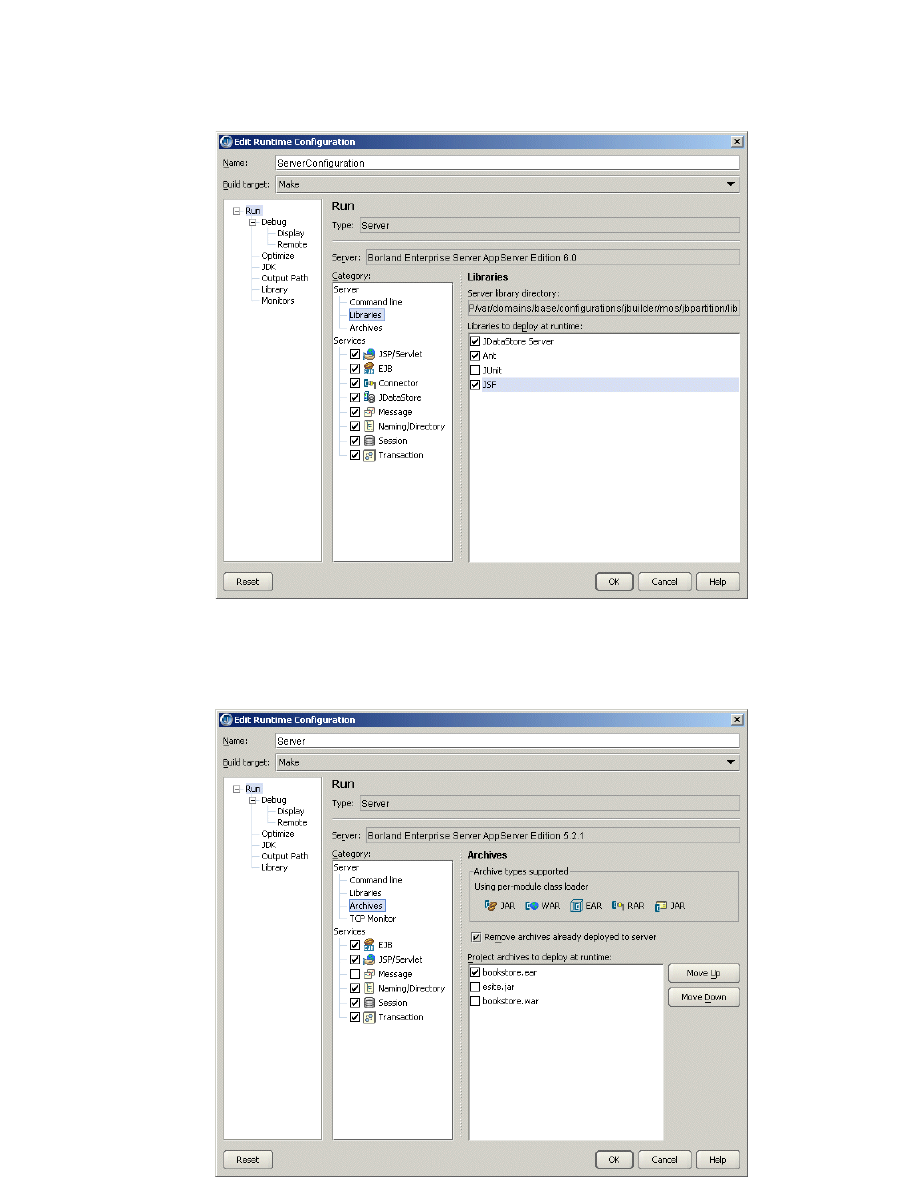
Chapter 5: Using JBuilder with Borland servers 39
Starting the configuration or server
The libraries to be copied can be set with the Libraries To Deploy At Runtime list on
the Edit Runtime Configuration dialog box for the server run configuration:
■
Remove any archives deployed to the partition, if this option is selected. This can be
set from the Archives Server category on the Edit Runtime Configuration dialog box
for the server run configuration. If you want to have a clean partition, select the
Remove Archives Already Deployed To Server option.
■
Deploy archives if selected. By default all deployable archives in the project are
selected. To change this, click the Archives Server category in the Server run
configuration (Edit Runtime Configuration dialog box) and unselect any archives that
you do not wish to deploy.
■
Start the partition. When partition startup is complete, you should see the partitions
listed in the message pane for Borland Enterprise Server AppServer Edition 6.0 or
the message ‘Partition <PARTITION_NAME> has been started’ for Borland
Enterprise Server AppServer Edition 5.2.1. Archives deployed at startup should be
loaded and accessible.










