Server User Manual
Table Of Contents
- Developing Applications for J2EE™ Servers
- Contents
- Ch 1: Introduction
- Ch 2: Programming for the Java 2 Platform, Enterprise Edition
- Ch 3: Creating applications with J2EE technologies
- Ch 4: Configuring the target server settings
- Ch 5: Using JBuilder with Borland servers
- Configuring Borland servers in JBuilder
- Making the ORB available to JBuilder
- Configurations, partitions, partition services, and J2EE APIs
- Starting the configuration or server
- Remote deploying
- Remote debugging
- Web module workarounds
- Displaying the Borland Management Console in JBuilder
- International issues
- Borland servers and JDataStore 7.0
- Ch 6: Using JBuilder’s CORBA tools
- Ch 7: Using JBuilder with BEA WebLogic servers
- Ch 8: Using JBuilder with IBM WebSphere servers
- Ch 9: Using JBuilder with JBoss servers
- Ch 10: Using JBuilder with Tomcat
- Ch 11: Editing J2EE deployment descriptors
- Ch 12: Integrating with Enterprise Information Systems
- Ch 13: Building J2EE modules
- J2EE modules
- Setting module build properties
- Adding custom file types
- Sample build scenarios
- EJB JAR without any bean classes
- EJB JAR with custom files
- EJB JAR without EJB designer XML descriptors
- WAR with custom descriptor(s) in the WEB-INF directory
- WAR without any classes
- WAR with custom class filters
- WAR with custom file types
- EAR with custom files
- RAR with classes and dependencies
- Application client module with classes and dependencies
- Improving module build performance
- Index
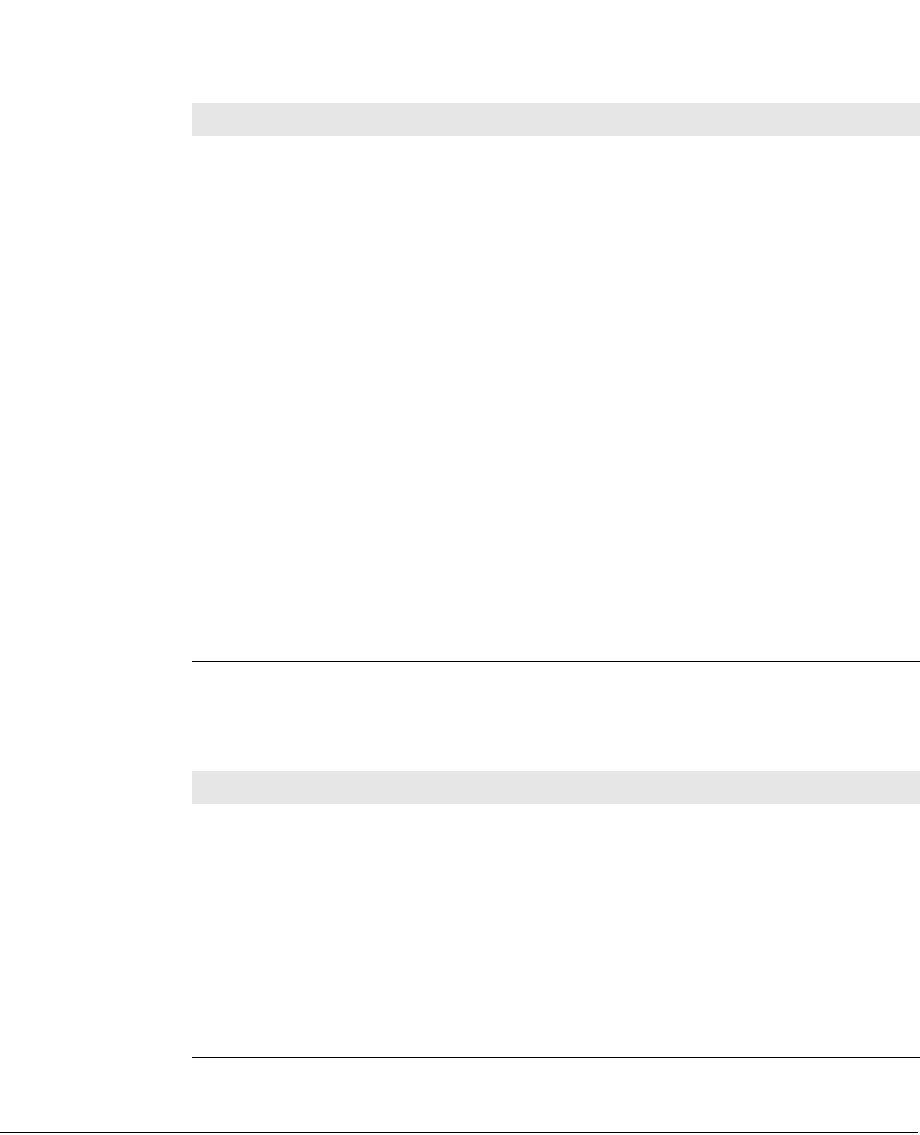
2 Developing Applications for J2EE Servers
Developer support and resources
JBuilder is available on multiple platforms. See the following table for a description of
platform conventions used in the documentation.
Developer support and resources
Borland provides a variety of support options and information resources to help
developers get the most out of their Borland products. These options include a range of
Borland Technical Support programs, as well as free services on the Internet, where
you can search our extensive information base and connect with other users of Borland
products.
[ ] Square brackets in text or syntax listings enclose optional items. Do not
type the brackets.
< > Angle brackets are used to indicate variables in directory paths,
command options, and code samples. JDK 5.0 uses angle brackets to
denote generics.
For example,
<filename> may be used to indicate where you need to
supply a file name (including file extension), and <username> typically
indicates that you must provide your user name.
When replacing variables in directory paths, command options, and code
samples, replace the entire variable, including the angle brackets (< >).
For example, you would replace
<filename> with the name of a file, such
as
employee.jds, and omit the angle brackets.
See “Using command-line tools” in Building Applications with JBuilder for
more information.
Note: Angle brackets are used in HTML, XML, JSP, and other tag-based
files to demarcate document elements, such as <font color=red> and
<ejb-jar>. The following convention describes how variable strings are
specified within code samples that are already using angle brackets for
delimiters.
Italics, serif This formatting is used to indicate variable strings within code samples
that are already using angle brackets as delimiters. For example,
<url="jdbc:borland:jbuilder\\samples\\guestbook.jds">
... In code examples, an ellipsis (…) indicates code that has been omitted
from the example to save space and improve clarity. On a button, an
ellipsis indicates that the button links to a selection dialog box.
Table 1.2 Platform conventions
Item Meaning
Paths Directory paths in the documentation are indicated with a forward slash (/).
For Windows platforms, use a backslash (\).
Home directory The location of the standard home directory varies by platform and is
indicated with a variable,
<home>.
■ For UNIX, Linux, and OS X, the home directory can vary. For example,
it could be
/user/<username> or /home/<username>
■ For Windows NT, the home directory is C:\Winnt\Profiles\
<username>
■ For Windows 2000 and XP, the home directory is C:\Documents and
Settings\<username>
Screen shots Screen shots reflect the Borland Look & Feel on various platforms.
Table 1.1 Typeface and symbol conventions (continued)
Typeface Meaning










