Server User Manual
Table Of Contents
- Developing Applications for J2EE™ Servers
- Contents
- Ch 1: Introduction
- Ch 2: Programming for the Java 2 Platform, Enterprise Edition
- Ch 3: Creating applications with J2EE technologies
- Ch 4: Configuring the target server settings
- Ch 5: Using JBuilder with Borland servers
- Configuring Borland servers in JBuilder
- Making the ORB available to JBuilder
- Configurations, partitions, partition services, and J2EE APIs
- Starting the configuration or server
- Remote deploying
- Remote debugging
- Web module workarounds
- Displaying the Borland Management Console in JBuilder
- International issues
- Borland servers and JDataStore 7.0
- Ch 6: Using JBuilder’s CORBA tools
- Ch 7: Using JBuilder with BEA WebLogic servers
- Ch 8: Using JBuilder with IBM WebSphere servers
- Ch 9: Using JBuilder with JBoss servers
- Ch 10: Using JBuilder with Tomcat
- Ch 11: Editing J2EE deployment descriptors
- Ch 12: Integrating with Enterprise Information Systems
- Ch 13: Building J2EE modules
- J2EE modules
- Setting module build properties
- Adding custom file types
- Sample build scenarios
- EJB JAR without any bean classes
- EJB JAR with custom files
- EJB JAR without EJB designer XML descriptors
- WAR with custom descriptor(s) in the WEB-INF directory
- WAR without any classes
- WAR with custom class filters
- WAR with custom file types
- EAR with custom files
- RAR with classes and dependencies
- Application client module with classes and dependencies
- Improving module build performance
- Index
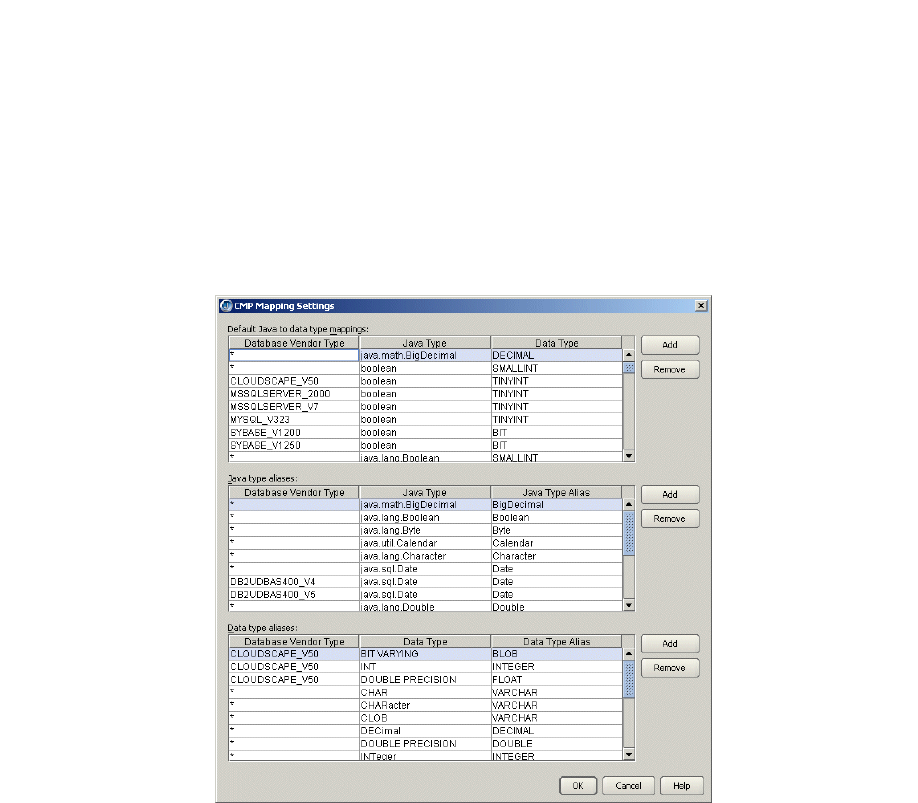
82 Developing Applications for J2EE Servers
Container-managed persistence (CMP) 1.1 and 2.0 in WebSphere 5.x
To change the default CMP mapping behavior such as the Java to database type
mappings,
1 Choose Enterprise|Configure Servers.
2 Select WebSphere Application Server 5.x in the list of application servers.
3 Click the Custom button.
4 Click the CMP Mapping button.
5 Make your changes in the CMP Mapping Settings dialog box that appears:
6 Click OK.
These are your options:
■
Default Java To Data Type Mappings: This list is used if JBuilder is unable to
resolve the database schema type for a CMP field. This could happen if the JDBC
driver fails to report a type for a database column or if the corresponding column (as
defined in the CMP field mapping) is missing.
■
Java Type Aliases: This list is used to translate between actual Java types in the
bean and types defined in IBM database type mapping files.
■
Data Type Aliases: This list is used to translate between database vendor types (as
reported by the JDBC driver) and types defined in IBM database type mapping files.










