Server User Manual
Table Of Contents
- Developing Applications for J2EE™ Servers
- Contents
- Ch 1: Introduction
- Ch 2: Programming for the Java 2 Platform, Enterprise Edition
- Ch 3: Creating applications with J2EE technologies
- Ch 4: Configuring the target server settings
- Ch 5: Using JBuilder with Borland servers
- Configuring Borland servers in JBuilder
- Making the ORB available to JBuilder
- Configurations, partitions, partition services, and J2EE APIs
- Starting the configuration or server
- Remote deploying
- Remote debugging
- Web module workarounds
- Displaying the Borland Management Console in JBuilder
- International issues
- Borland servers and JDataStore 7.0
- Ch 6: Using JBuilder’s CORBA tools
- Ch 7: Using JBuilder with BEA WebLogic servers
- Ch 8: Using JBuilder with IBM WebSphere servers
- Ch 9: Using JBuilder with JBoss servers
- Ch 10: Using JBuilder with Tomcat
- Ch 11: Editing J2EE deployment descriptors
- Ch 12: Integrating with Enterprise Information Systems
- Ch 13: Building J2EE modules
- J2EE modules
- Setting module build properties
- Adding custom file types
- Sample build scenarios
- EJB JAR without any bean classes
- EJB JAR with custom files
- EJB JAR without EJB designer XML descriptors
- WAR with custom descriptor(s) in the WEB-INF directory
- WAR without any classes
- WAR with custom class filters
- WAR with custom file types
- EAR with custom files
- RAR with classes and dependencies
- Application client module with classes and dependencies
- Improving module build performance
- Index
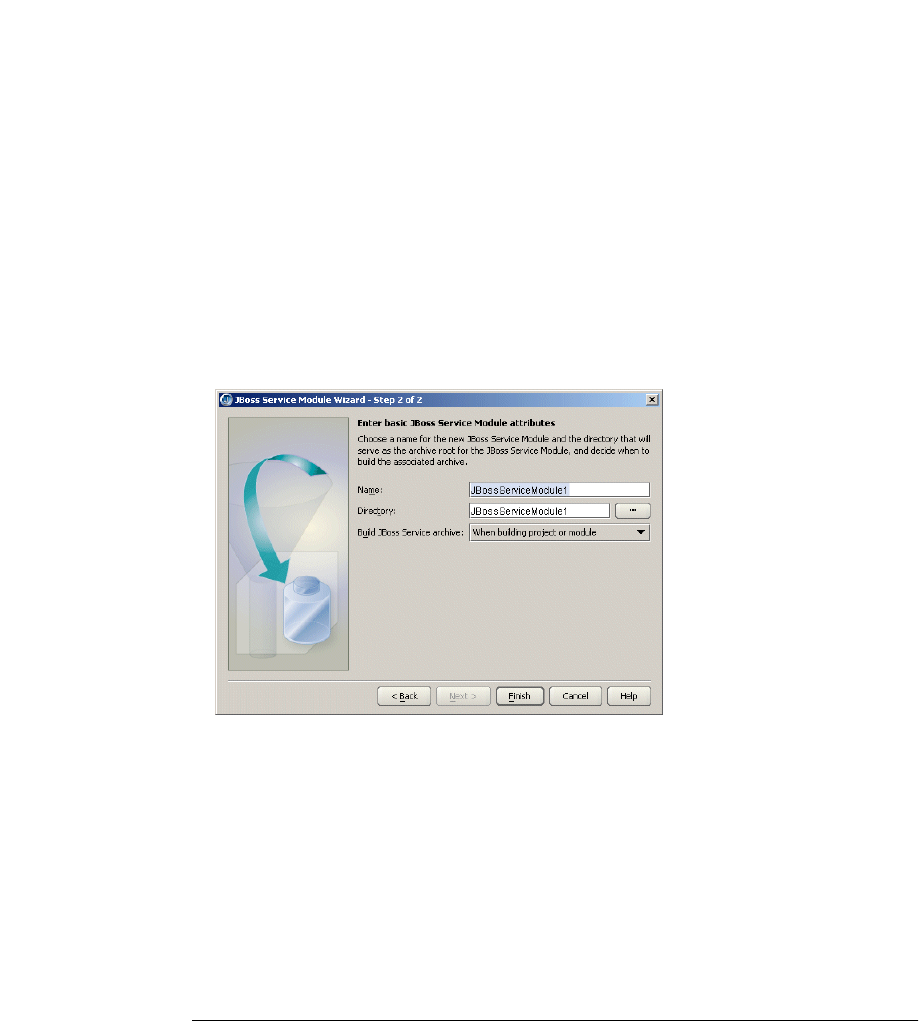
Chapter 9: Using JBuilder with JBoss servers 85
Creating a JBoss service module
2 Decide whether you are creating an empty JBoss service module that you will fill in
later, if you are copying an existing JBoss service module from a directory or
archive, if you are creating a JBoss module node that represents a service module
in a directory outside your project, or if you are creating a JBoss service node that
represents an archive (.sar).
Because your selection determines the behavior of the wizard, the next sections
describe how to use the wizard depending on the task you want to accomplish.
If you want to create a new empty JBoss service module,
1 Select the Create Empty JBoss Service Module option on the first page of the JBoss
Service Module wizard.
2 Click Next to see Step 2:
3 Specify a name to identify the new service module in the Name field. The default will
be the name of the selected directory.
4 Specify a directory name for the Directory field. This is the directory that will contain
the module. By default, the wizard uses the same name for the directory as the
name you specified in the Name field. You can use the ellipsis (…) button to
navigate to a directory you want to use instead, if you choose.
5 From the Build JBoss Service Archive drop-down list, select when you want the
JBoss service archive to be built.
6 Choose Finish.
Copying an existing JBoss service module
You can use an existing JBoss service module by copying it to your current project with
the JBoss Service Module wizard:
1 Select the Copy JBoss Service Module From A Directory Or Archive option on the
first page of the JBoss Service Module wizard.
2 Use the ellipsis (…) button to browse to the location of the directory or archive that
contains the module or archive you want to copy to the your project.










