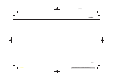Users Manual
> (GLW 0RGHO 391-1 @
Number
2D map...................................................................... 6-3
3D map...................................................................... 6-5
A
Android Auto...................................................... 5-21
Apple CarPlay®.................................................. 5-17
Audio operation precautions ................... 3-2
Audio operations................................................ 3-7
Automatic map update.............................. 6-46
B
Bluetooth® audio................................................ 3-7
Bluetooth® audio menu............................. 3-16
Bluetooth® Hands-Free
Phone System....................................................... 4-2
Building graphics............................................... 6-5
Buttons on control panel............................ 2-3
C
Changing order of destination
and waypoints................................................... 6-21
Changing scale of map................................. 6-6
Compressed Audio
Files (MP3/WMA/AAC).................................... 3-5
Connecting Bluetooth®
Hands-Free Phone............................................ 4-4
Connecting iPhone®..................................... 5-17
Connecting to Interactive
Voice Menu.......................................................... 5-11
Connections settings................................... 2-16
Control buttons and touch
screen display....................................................... 2-2
Current vehicle location............................ 6-38
D
Deleting stored item..................................... 6-33
Destination setting menu ........................ 6-10
Display Commander........................................ 2-4
Displaying navigation screen ................... 6-2
Displaying urgent
traffic information.......................................... 6-25
During a call........................................................... 4-6
E
Editing route....................................................... 6-19
Editing stored information...................... 6-30
F
Functions disabled while driving........ 2-12
G
Giving voice commands............................... 7-2
H
Hands-free text
messaging assistant....................................... 4-7
I
Information menu............................................. 5-2
iPod® audio menu.......................................... 3-16
L
Launch Bar.............................................................. 2-9
Licenses..................................................................... 1-7
Liquid crystal display....................................... 2-7
M
Making a call .......................................................... 4-5
Map Menu screen........................................... 6-10
Map types................................................................ 6-3
Map update......................................................... 6-44
Map view settings.............................................. 6-6
Moving map........................................................... 6-5
Index
&RQGLWLRQ
9-1