Operation Manual
Table Of Contents
- Table of Contents
- 1 Browser connection
- 2 System Overview
- 3 Operation via the browser
- 3.1 Livepage
- 3.2 Playback page
- 4 Settings Overview
- 5 Basic Mode
- 6 Advanced General Settings
- 7 Web Interface
- 8 Camera
- 9 Encoder Settings
- 10 Recording
- 11 Alarm
- 12 Setting up VCA
- 13 Network
- 13.1 Network Access
- 13.1.1 Automatic IP assignment
- 13.1.2 IP V4 address
- 13.1.3 IP V6 address
- 13.1.4 DNS server address 1
- 13.1.5 Video transmission
- 13.1.6 TCP rate control
- 13.1.7 HTTP browser port
- 13.1.8 HTTPS browser port
- 13.1.9 RCP+ port 1756
- 13.1.10 Telnet support
- 13.1.11 Interface mode ETH
- 13.1.12 Network MSS [Byte]
- 13.1.13 iSCSI MSS [Byte]
- 13.1.14 Network MTU [Byte]
- 13.1.15 Enable DynDNS
- 13.1.16 Provider
- 13.1.17 Host name
- 13.1.18 User name
- 13.1.19 Password
- 13.1.20 Force registration now
- 13.1.21 Status
- 13.2 Advanced
- 13.3 Multicast
- 13.4 Image Posting
- 13.5 Accounts
- 13.6 IP V4 filter
- 13.1 Network Access
- 14 Service
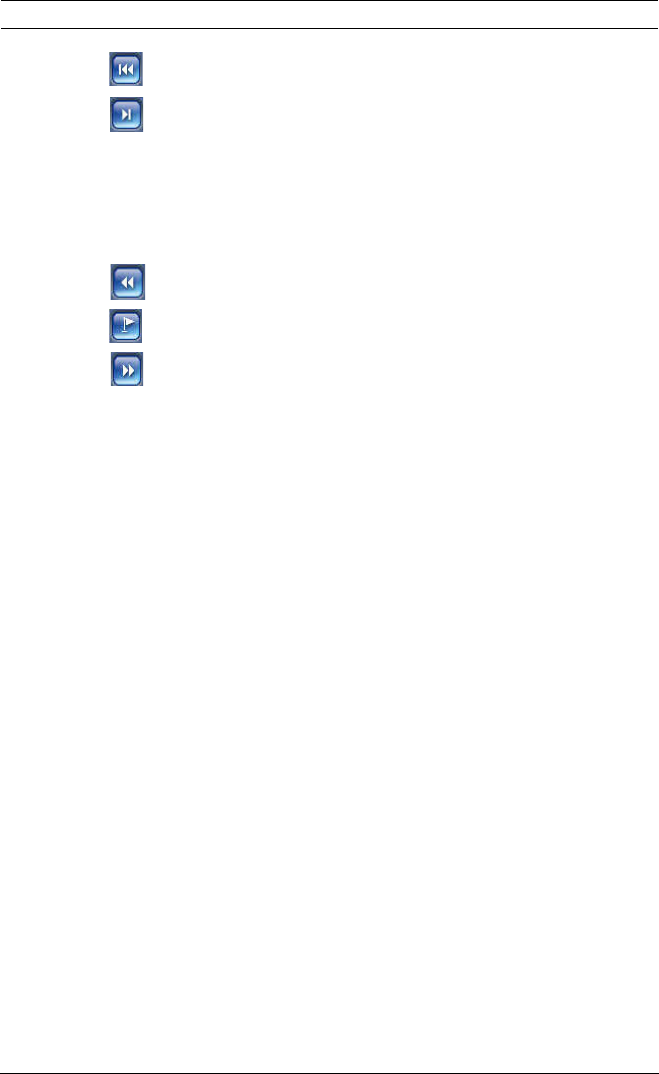
Camera Browser Interface Operation via the browser | en 23
Bosch Security Systems Software manual AM18-Q0635 | v5.8 | 2013.05
Jump to start of active sequence or to previous sequence
Jump to start of the next video sequence in the list
Bookmarks
You can set markers in a sequence and jump to these directly.
These bookmarks are indicated as small yellow arrows above
the time interval. Use the bookmarks as follows:
Jump to the previous bookmark
Set bookmark
Jump to the following bookmark
Bookmarks are only valid while in the Recordings page; they are
not saved with the sequences. All bookmarks are deleted when
you leave the page.










