Operation Manual
Table Of Contents
- Table of Contents
- 1 Browser connection
- 2 System Overview
- 3 Operation via the browser
- 3.1 Livepage
- 3.2 Playback page
- 4 Settings Overview
- 5 Basic Mode
- 6 Advanced General Settings
- 7 Web Interface
- 8 Camera
- 9 Encoder Settings
- 10 Recording
- 11 Alarm
- 12 Setting up VCA
- 13 Network
- 13.1 Network Access
- 13.1.1 Automatic IP assignment
- 13.1.2 IP V4 address
- 13.1.3 IP V6 address
- 13.1.4 DNS server address 1
- 13.1.5 Video transmission
- 13.1.6 TCP rate control
- 13.1.7 HTTP browser port
- 13.1.8 HTTPS browser port
- 13.1.9 RCP+ port 1756
- 13.1.10 Telnet support
- 13.1.11 Interface mode ETH
- 13.1.12 Network MSS [Byte]
- 13.1.13 iSCSI MSS [Byte]
- 13.1.14 Network MTU [Byte]
- 13.1.15 Enable DynDNS
- 13.1.16 Provider
- 13.1.17 Host name
- 13.1.18 User name
- 13.1.19 Password
- 13.1.20 Force registration now
- 13.1.21 Status
- 13.2 Advanced
- 13.3 Multicast
- 13.4 Image Posting
- 13.5 Accounts
- 13.6 IP V4 filter
- 13.1 Network Access
- 14 Service
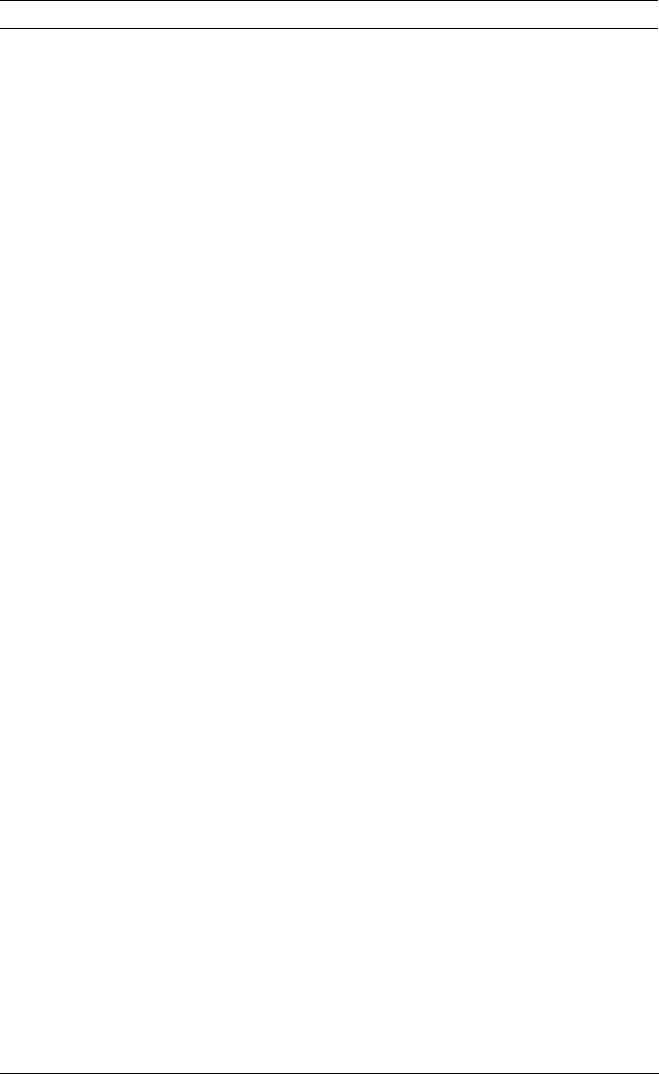
44 en | Camera Camera Browser Interface
AM18-Q0635 | v5.8 | 2013.05 Software manual Bosch Security Systems
8.3 Enhance
8.3.1 Sharpness level
Adjusts the black level between -15 and +15. Zero position of
slider corresponds to the factory default level.
A low (negative) value makes the picture less sharp. Increasing
sharpness brings out more detail. Extra sharpness can enhance
the details of license plates, facial features and the edges of
certain surfaces but can increase bandwidth requirements.










