Operation Manual
Table Of Contents
- Table of Contents
- 1 Browser connection
- 2 System Overview
- 3 Operation via the browser
- 3.1 Livepage
- 3.2 Playback page
- 4 Settings Overview
- 5 Basic Mode
- 6 Advanced General Settings
- 7 Web Interface
- 8 Camera
- 9 Encoder Settings
- 10 Recording
- 11 Alarm
- 12 Setting up VCA
- 13 Network
- 13.1 Network Access
- 13.1.1 Automatic IP assignment
- 13.1.2 IP V4 address
- 13.1.3 IP V6 address
- 13.1.4 DNS server address 1
- 13.1.5 Video transmission
- 13.1.6 TCP rate control
- 13.1.7 HTTP browser port
- 13.1.8 HTTPS browser port
- 13.1.9 RCP+ port 1756
- 13.1.10 Telnet support
- 13.1.11 Interface mode ETH
- 13.1.12 Network MSS [Byte]
- 13.1.13 iSCSI MSS [Byte]
- 13.1.14 Network MTU [Byte]
- 13.1.15 Enable DynDNS
- 13.1.16 Provider
- 13.1.17 Host name
- 13.1.18 User name
- 13.1.19 Password
- 13.1.20 Force registration now
- 13.1.21 Status
- 13.2 Advanced
- 13.3 Multicast
- 13.4 Image Posting
- 13.5 Accounts
- 13.6 IP V4 filter
- 13.1 Network Access
- 14 Service
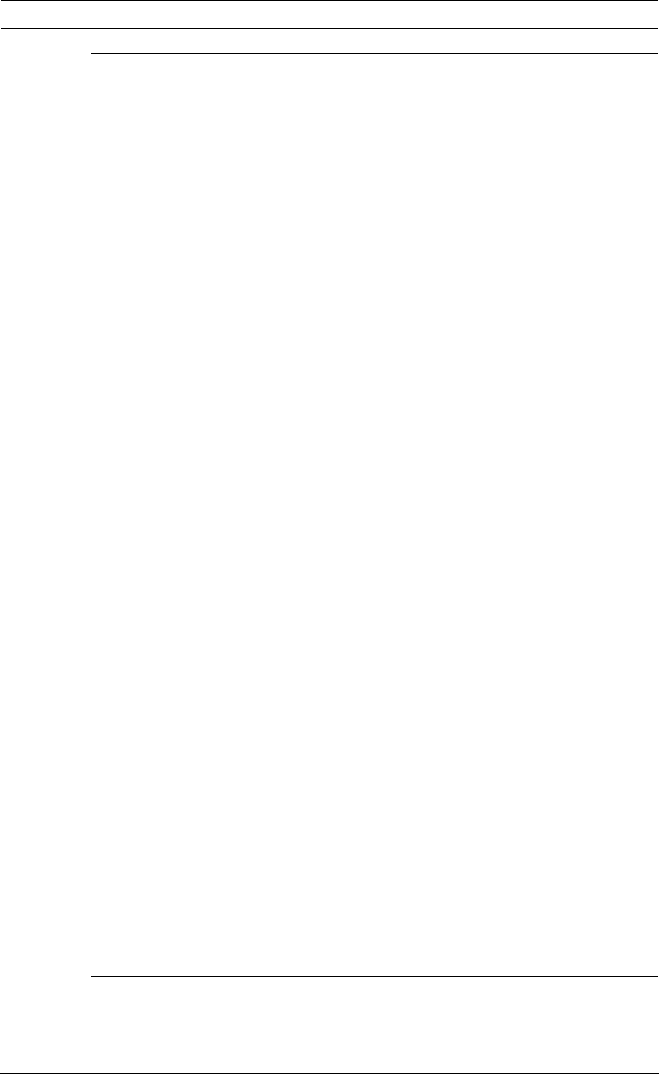
Camera Browser Interface Table of Contents | en 7
Bosch Security Systems Software manual AM18-Q0635 | v5.8 | 2013.05
11 Alarm 66
11.1 Alarm Connections 66
11.1.1 Connect on alarm 66
11.1.2 Number of destination IP address 66
11.1.3 Destination IP address 66
11.1.4 Destination password 66
11.1.5 Video transmission 67
11.1.6 Stream 67
11.1.7 Remote port 67
11.1.8 Video output 67
11.1.9 Decoder 67
11.1.10 SSL encryption 68
11.1.11 Auto-connect 68
11.1.12 Audio 68
11.2 Video Content Analyses (VCA) 69
11.3 Audio Alarm 70
11.3.1 Audio alarm 70
11.3.2 Name 70
11.3.3 Signal Ranges 70
11.3.4 Threshold 70
11.3.5 Sensitivity 70
11.4 Alarm E-Mail 71
11.4.1 Send alarm e-mail 71
11.4.2 Mail server IP address 71
11.4.3 SMTP user name 71
11.4.4 SMTP password 71
11.4.5 Format 71
11.4.6 Image size 71
11.4.7 Attach JPEG from camera 72
11.4.8 Destination address 72
11.4.9 Sender name 72
11.4.10 Test e-mail 72
11.5 Alarm Task Editor 73
12 Setting up VCA 74
12.1 VCA - Silent VCA 74
12.2 VCA - Profiles 75










