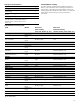Use and Care Manual
19
Control knobs
9 WARNING
Failure to operate knobs properly may result in
personal injury and damage to the appliance.
Oven
Set the temperature for the bake burner or the broiler
using the control knob for the oven.
To operate: Push the oven temperature control knob in
firmly, hold for a few seconds, then turn to desired bake
temperature or broil. Turn off by turning the control knob
clockwise to off.
Notes
▯ The oven has a push and turn feature to limit gas flow
if the control is not pressed firmly in for a few seconds
at the start. This is normal. Once the oven is warm, the
control can be turned on and off rapidly and it will
operate.
▯ Broil has only one setting, at the positon marked broil.
▯ Do not try to turn the oven control knob from broil to
bake temperatures clockwise, or from bake
temperatures to broil counter-clockwise. The control
needs to go to off then change to bake or broil.
Time-setting Options
Setting the electronic clock
To set the clock the oven must be switched off.
1.
Press and hold the v button until : flashes.
2.
Change the time using the u and w buttons.
3.
Press v button.
Setting the short-term timer
The short-term timer has no effect on how the oven
operates. The duration of the short-term timer can be set
from 30 seconds to 23hours and 59minutes.
1.
Press the v button.
The
v symbol flashes and the display shows ‹‹:‹‹.
2.
Use the u and w buttons to set the desired time for
the timer.
An audible signal sounds once the time has elapsed.
Notes
▯ To change the remaining time, press the v button.
Then use the
u and w buttons to change the
remaining time.
▯ To cancel the short-term timer, press the v button.
Then set the remaining time to zero using the u and w
buttons.
Switching off the signal tone
Press any button to switch off the audible signal.
Note: After 7minutes, the audible signal will stop
automatically.
Changing the signal tone
Three different signal tones are available.
1.
Press and hold the u and w buttons at the same time
for approximately two seconds.
2.
Press the v button.
The signal tone that is currently selected is shown in
the display, e.g. "Tone 1".
3.
Press the u button to select a different signal tone.
4.
Press the v button.
Oven Features
Cooling Fan
The cooling fan runs during all cooking modes. The fan
can be heard when it is running, and warm air may be
felt as it is released from the oven vent. The fan may run
until the oven has cooled down.
Convection Fan
The convection fan is not available for broiling. You can
turn on and off the convection fan by pressing w. If the
oven door is opened, the convection fan will turn off.
Oven light
Your appliance is equipped with an oven light. You can
turn the oven light on and off by pressing u.
Surfaces in the oven cavity
The back wall and side parts in the oven cavity are self-
cleaning. You can tell this from the rough surface.
The oven cavity floor and ceiling are enameled and have
smooth surfaces.
Notes
▯ Use an oven tray on the first bottom shelf to collect
liquids produced by broiling.
▯ Use an oven tray to bake food that could release fats
or oils, in order to avoid spillage of these substances
on the floor plate of the oven.
Symbol Meaning
off Oven switched off
250-500 Oven baking temperature
broil Switching on the gas broiler