Installation guide
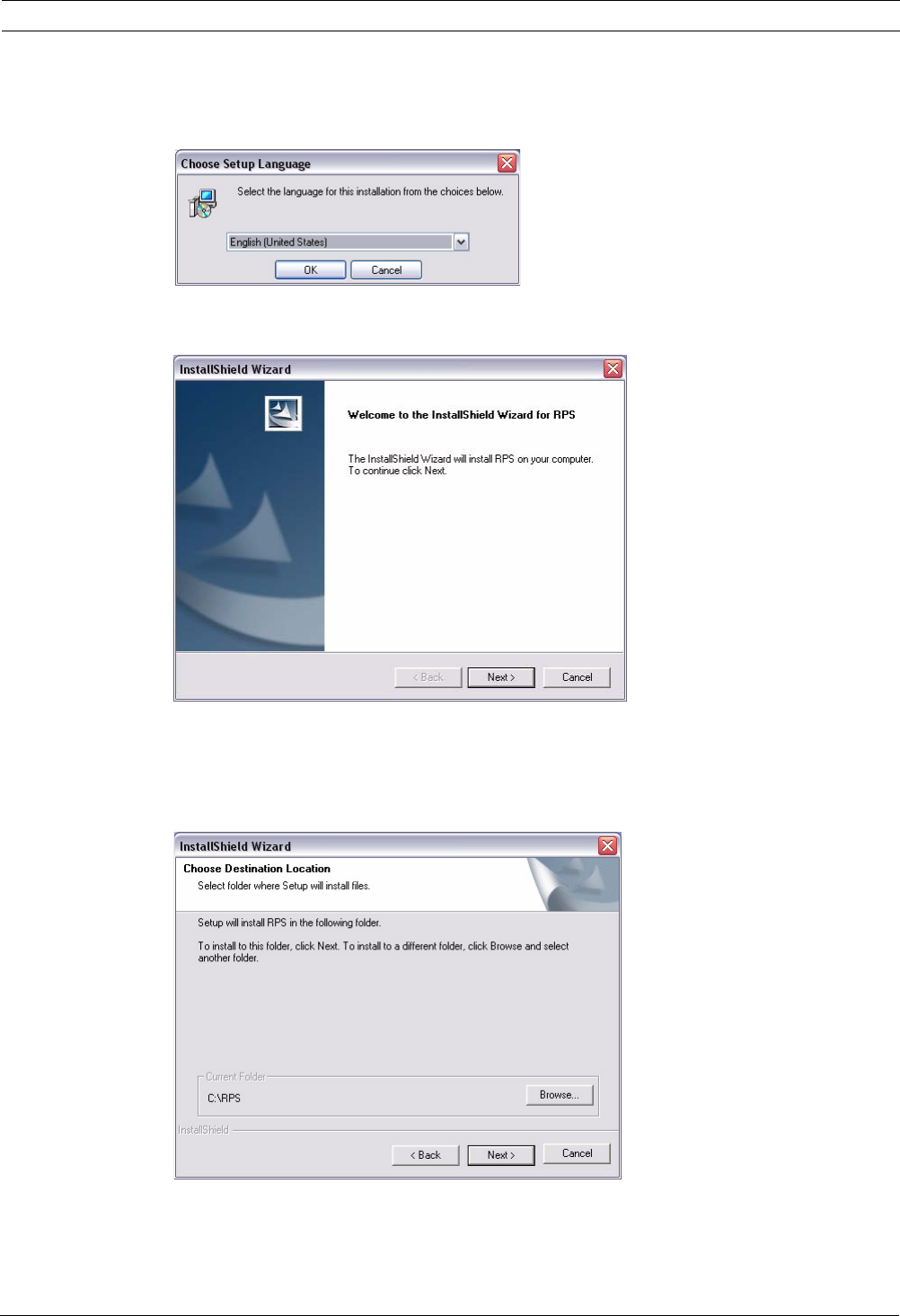
RPS Installing RPS | en 35
Bosch Security Systems, Inc. Installation Guide 4998141259 | 09 | 2008.10
3.4.2 Installation Using SQL Server
1. Open the RPS installer from the RPS CD-ROM.
2. Select your setup language preference, then click OK.
Figure 3.48 RPS Choose Setup Language
3. At the RPS InstallShield Welcome dialog, click Next.
Figure 3.49 RPS InstallShield Wizard Welcome
4. The Choose Destination Location dialog opens.
If the default directory is acceptable, click Next.
Otherwise, click Browse to select a different directory, then click Next.
Figure 3.50 RPS Choose Destination Location










