User Manual
Table Of Contents
- About your Bose® A20® Aviation Headset
- Components
- Preparing the Headset for Use11
- The battery compartment
- Connecting the headset to the aircraft
- Wearing and adjusting the headset
- Using the control module
- Primary and secondary audio sources
- AUX audio sources (wired)
- Bluetooth® audio sources (wireless)
- Using the headset with a Bluetooth® device
- Pairing the first device
- Pairing another device
- Switching between connected devices
- Bluetooth multi-function button
- Making and answering calls
- Reconnecting to a previously connected device
- Recovering a lost connection
- Disconnecting a Bluetooth device
- Clearing the headset pairing list
- Controlling Bluetooth volume
- Using the headset with a Bluetooth® device
- Secondary audio modes
- Cleaning the headset
- Instructions for continued airworthiness
- Managing multiple secondary sources
- Ordering parts and accessories
- Contact information
- Limited warranty
- Locating the headset serial number
- Mounting the aircraft panel connector
- Replacing parts
- Microphone windscreen
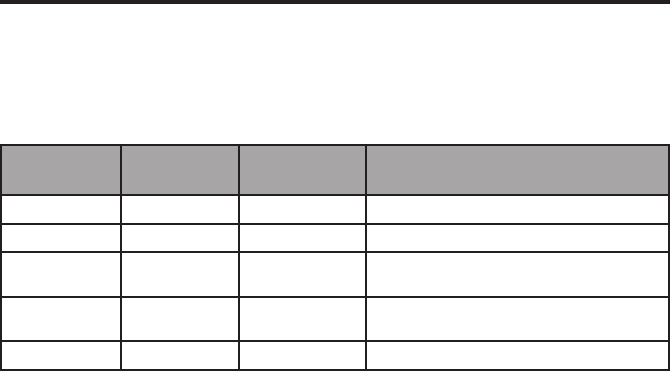
Using the Headset
English - 19
Power indicator
New alkaline AA batteries will generally supply at least 45 hours of power for the
headset. Battery life varies with the ambient noise level of the aircraft, temperature,
ear cushion condition, use of the Bluetooth
®
feature, and age of the batteries. The
power indicator changes color to indicate the power status, as follows:
Indicator
color
Power
source
Type of light Indicates
Green Aircraft Slow flashing Power ON
Green Battery Flashing Power ON and batteries good
Amber Battery Fast flashing Power ON, but batteries low
(8 hours or less remaining)
Red Battery Very fast
flashing
Power ON, but batteries very low*
(2 hours or less remaining)
Off None None Power OFF or batteries depleted
Warning:
Replace batteries with alkaline batteries only. Do not use any other
battery chemistries.
*When the batteries reach this level, the Bluetooth feature is disabled to conserve
remaining power. You will hear a tone, indicating that your Bluetooth device is
being disconnected and the Bluetooth feature is turning off.
Intercom volume controls
The left and right volume control wheels on the control module adjust the intercom
volume of the corresponding earcup. With Acoustic Noise Cancelling
®
off, volume
control will be set to the maximum level.
Caution: Avoid setting the volume levels too high. Exposure to loud sounds may
cause hearing damage.
Holding the control module upright and facing you:
• Use the left wheel to adjust volume of the left earcup.
• Use the right wheel to adjust volume of the right earcup.
Overall headset volume control requires adjustments at both the aircraft intercom
or radio, and at the headset control module. Even at its lowest setting, neither
volume control wheel can completely turn off the volume.










