User Manual
Table Of Contents
- About your Bose® A20® Aviation Headset
- Components
- Preparing the Headset for Use11
- The battery compartment
- Connecting the headset to the aircraft
- Wearing and adjusting the headset
- Using the control module
- Primary and secondary audio sources
- AUX audio sources (wired)
- Bluetooth® audio sources (wireless)
- Using the headset with a Bluetooth® device
- Pairing the first device
- Pairing another device
- Switching between connected devices
- Bluetooth multi-function button
- Making and answering calls
- Reconnecting to a previously connected device
- Recovering a lost connection
- Disconnecting a Bluetooth device
- Clearing the headset pairing list
- Controlling Bluetooth volume
- Using the headset with a Bluetooth® device
- Secondary audio modes
- Cleaning the headset
- Instructions for continued airworthiness
- Managing multiple secondary sources
- Ordering parts and accessories
- Contact information
- Limited warranty
- Locating the headset serial number
- Mounting the aircraft panel connector
- Replacing parts
- Microphone windscreen
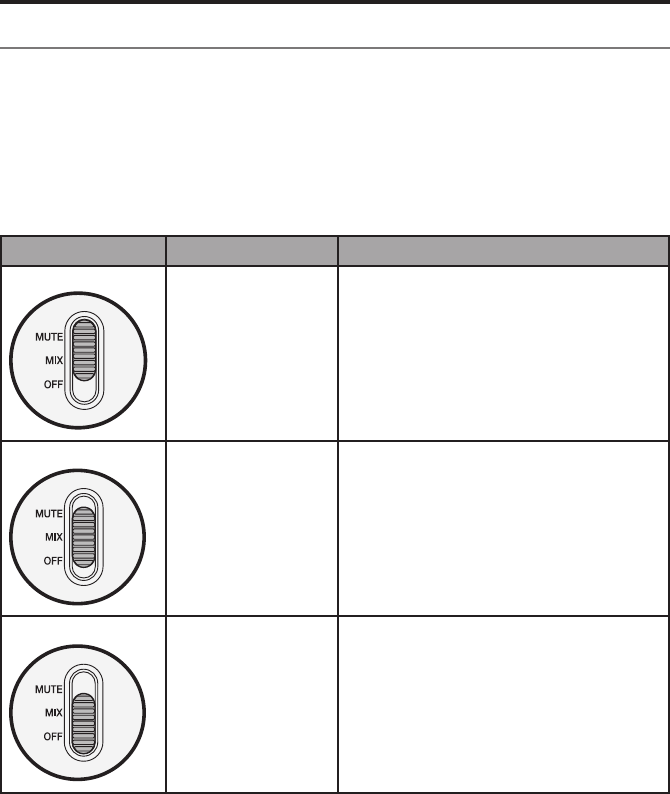
English - 25
Using the Headset
Secondary audio modes
If you have connected one or more secondary audio sources to the headset, you
must decide how you want to hear those secondary sources.
To select how you will hear your secondary audio sources, use the Secondary
Audio Mode selector on the control module.
Secondary Audio Mode selector
The selector has three positions: MUTE, MIX and OFF.
Position Function Description
MUTE
Intercom prioritized
over any secondary
audio sources
If an intercom signal is detected, all
secondary audio sources are temporarily
muted. Secondary audio will return after
intercom audio ceases.
Also see “Managing multiple secondary
sources” on page 26.
MIX
Intercom mixed with
any secondary audio
sources
All secondary audio sources are mixed with
the intercom audio. (Audio from a connect-
ed device will keep playing during intercom
communications).
Note: In MIX mode, you will hear a
maximum of two audio sources – the
intercom plus one secondary source.
Also see “Managing multiple secondary
sources” on page 26.
OFF
Intercom only
Note: In OFF mode,
Bluetooth
®
power is
disconnected,
and all
antennae are
disabled.
Only intercom audio is active. All secondary
audio sources are off.
Note: If you switch to OFF mode while
connected to a Bluetooth source,
you many need to re-establish your
Bluetooth connection the next time
you turn on the headset.
Note: Only one secondary source can be heard at a time. Audio from a secondary
source will never override intercom communications.
Note: Incoming and outgoing phone calls automatically mute all other second-
ary audio sources (when the Secondary Audio Mode selector is in either the
MUTE or MIX position). During a Bluetooth phone call, the intercom and the
phone call will be heard as mixed.










