User Manual
Table Of Contents
- About your Bose® A20® Aviation Headset
- Components
- Preparing the Headset for Use11
- The battery compartment
- Connecting the headset to the aircraft
- Wearing and adjusting the headset
- Using the control module
- Primary and secondary audio sources
- AUX audio sources (wired)
- Bluetooth® audio sources (wireless)
- Using the headset with a Bluetooth® device
- Pairing the first device
- Pairing another device
- Switching between connected devices
- Bluetooth multi-function button
- Making and answering calls
- Reconnecting to a previously connected device
- Recovering a lost connection
- Disconnecting a Bluetooth device
- Clearing the headset pairing list
- Controlling Bluetooth volume
- Using the headset with a Bluetooth® device
- Secondary audio modes
- Cleaning the headset
- Instructions for continued airworthiness
- Managing multiple secondary sources
- Ordering parts and accessories
- Contact information
- Limited warranty
- Locating the headset serial number
- Mounting the aircraft panel connector
- Replacing parts
- Microphone windscreen
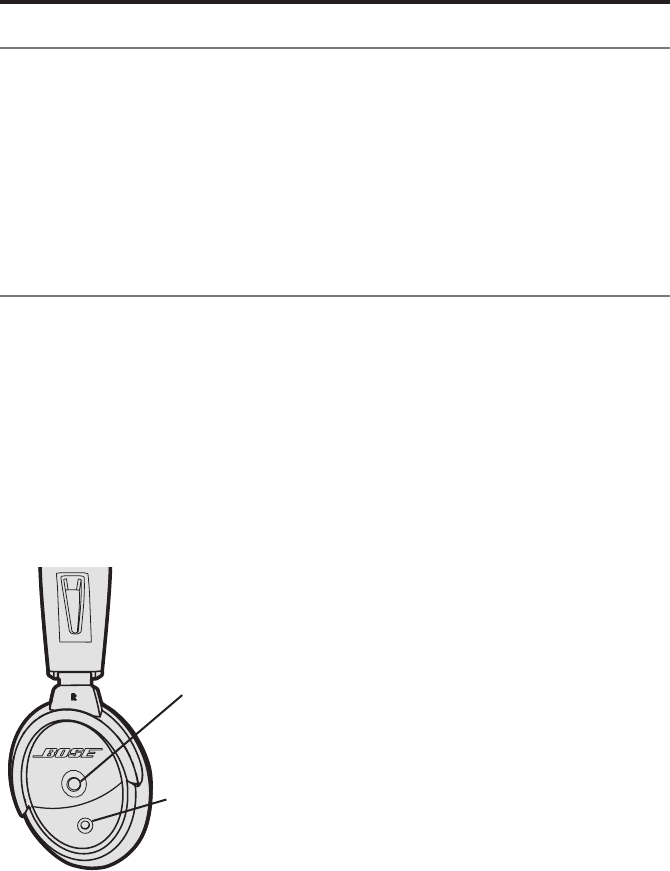
English - 27
Headset Care and Maintenance
Instructions for continued airworthiness
Bose recommends following the general care and maintenance instructions in
this guide. With normal use, items such as windscreens and ear cushions require
periodic replacement. If cleaning or replacement of these items is needed, follow
the recommendations on the following pages. All other care and maintenance, in
and out of the warranty period, must be performed by Bose or an authorized repair
facility.
Caution: Do not immerse the headset in water or any other liquid. If the headset
is immersed in liquid, do not use it. Contact Bose Technical Support for
assistance.
Cleaning the headset
General cleaning
Gently wipe the outside surfaces of the headband, connectors, plastic parts,
and headband cushion, using a soft cloth moistened with water and mild soap.
Take special care when cleaning the ear cushions and the outside surfaces of the
earcups. Do not immerse ear cushions in water or any other liquid.
Headset earcup openings
The TriPort
®
headset opening and the microphone opening must remain clean and
free of debris. Check to ensure that the openings on each earcup are clean before
each flight.
Triport headset opening
Microphone opening
When wiping down the headset earcups, be sure not to force any dirt or debris into
the openings. Carefully use tweezers, if necessary, to remove foreign matter that
may be lodged in the openings. Do not blow air into or vacuum the openings as
this may damage the headset.










