User Manual
Table Of Contents
- About your Bose® A20® Aviation Headset
- Components
- Preparing the Headset for Use11
- The battery compartment
- Connecting the headset to the aircraft
- Wearing and adjusting the headset
- Using the control module
- Primary and secondary audio sources
- AUX audio sources (wired)
- Bluetooth® audio sources (wireless)
- Using the headset with a Bluetooth® device
- Pairing the first device
- Pairing another device
- Switching between connected devices
- Bluetooth multi-function button
- Making and answering calls
- Reconnecting to a previously connected device
- Recovering a lost connection
- Disconnecting a Bluetooth device
- Clearing the headset pairing list
- Controlling Bluetooth volume
- Using the headset with a Bluetooth® device
- Secondary audio modes
- Cleaning the headset
- Instructions for continued airworthiness
- Managing multiple secondary sources
- Ordering parts and accessories
- Contact information
- Limited warranty
- Locating the headset serial number
- Mounting the aircraft panel connector
- Replacing parts
- Microphone windscreen
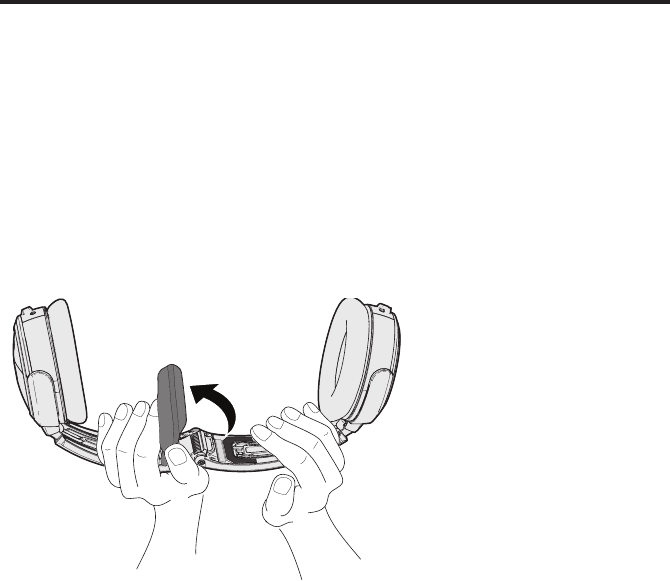
Headset Care and Maintenance
30 - English
Headband cushion replacement
The headband cushion is designed to give the maximum level of comfort to your
headset.
Bose recommends that you replace the cushion after regular care and maintenance
fails to restore the wool pile to its original size and shape.
To replace the cushion:
1. On a protected surface, turn the headset upside down. Remove the old
cushion from the headband.
2. While still holding the headband open, align the center of the new cushion
with the center of the headband and press firmly from the center toward the
outside.
Microphone assembly or terminator cover replacement
Replace the microphone assembly or terminator cover as described in
“Attaching the microphone assembly” on page 11.
Storage
• Store the headset in a ventilated area away from direct sunlight.
• Remove the batteries before storing the headset for extended periods.










