User Manual
Table Of Contents
- About your Bose® A20® Aviation Headset
- Components
- Preparing the Headset for Use11
- The battery compartment
- Connecting the headset to the aircraft
- Wearing and adjusting the headset
- Using the control module
- Primary and secondary audio sources
- AUX audio sources (wired)
- Bluetooth® audio sources (wireless)
- Using the headset with a Bluetooth® device
- Pairing the first device
- Pairing another device
- Switching between connected devices
- Bluetooth multi-function button
- Making and answering calls
- Reconnecting to a previously connected device
- Recovering a lost connection
- Disconnecting a Bluetooth device
- Clearing the headset pairing list
- Controlling Bluetooth volume
- Using the headset with a Bluetooth® device
- Secondary audio modes
- Cleaning the headset
- Instructions for continued airworthiness
- Managing multiple secondary sources
- Ordering parts and accessories
- Contact information
- Limited warranty
- Locating the headset serial number
- Mounting the aircraft panel connector
- Replacing parts
- Microphone windscreen
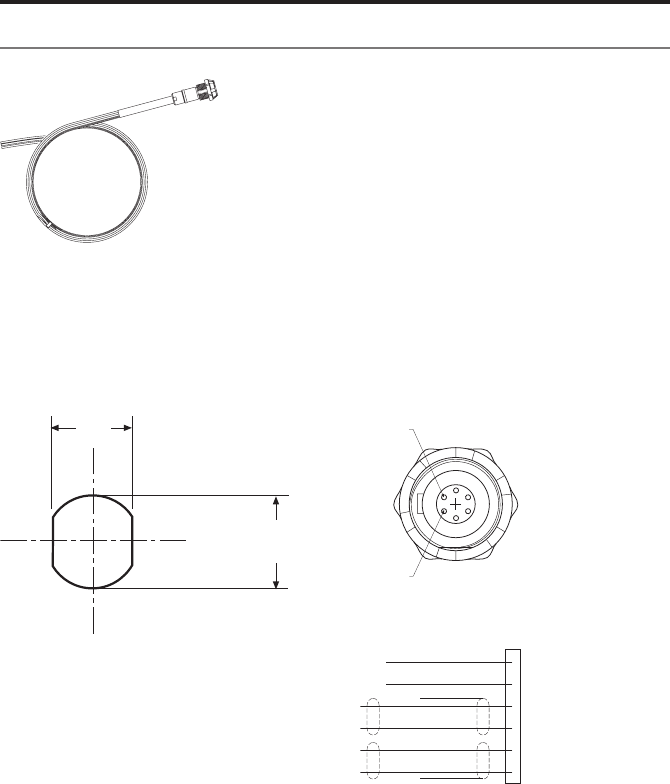
Installation
36 - English
Mounting the aircraft panel connector
The aircraft panel connector is part of the optional 6-pin wiring harness assembly.
Visit www.Bose.com or www.global.Bose.com for information or purchase.
Warning: The aircraft panel connector must be mounted by a technician who is
qualified to perform this type of avionics installation for the aircraft you
are using.
Mount the connector into a cutout, using the diagrams below as a guide.
12.5mm
.49"
.55"
14.0m
m
RED
•
1 V+IN
BLK
•
2 GND
WHT
•
3 COMM L
BLU
•
4 COMM
R
WHT
•
5MIC HI
WH/BLU
•
6MIC LO
BLK/WH
BLK/WH
Pin 6
Pin 1
Aircraft Interface Schematic
Receptacle - Pinout (front view)
Connect the eight wires as follows:
• Two for the microphone
• Two for audio
• One for power
• One for ground
• Two for audio shields
Audio and microphone wires should be connected to the back of the existing
microphone and headphone jacks, leaving existing jacks intact for use with con-
ventional headsets. This is usually the fastest installation method.










