User Manual
Table Of Contents
- About your Bose® A20® Aviation Headset
- Components
- Preparing the Headset for Use11
- The battery compartment
- Connecting the headset to the aircraft
- Wearing and adjusting the headset
- Using the control module
- Primary and secondary audio sources
- AUX audio sources (wired)
- Bluetooth® audio sources (wireless)
- Using the headset with a Bluetooth® device
- Pairing the first device
- Pairing another device
- Switching between connected devices
- Bluetooth multi-function button
- Making and answering calls
- Reconnecting to a previously connected device
- Recovering a lost connection
- Disconnecting a Bluetooth device
- Clearing the headset pairing list
- Controlling Bluetooth volume
- Using the headset with a Bluetooth® device
- Secondary audio modes
- Cleaning the headset
- Instructions for continued airworthiness
- Managing multiple secondary sources
- Ordering parts and accessories
- Contact information
- Limited warranty
- Locating the headset serial number
- Mounting the aircraft panel connector
- Replacing parts
- Microphone windscreen
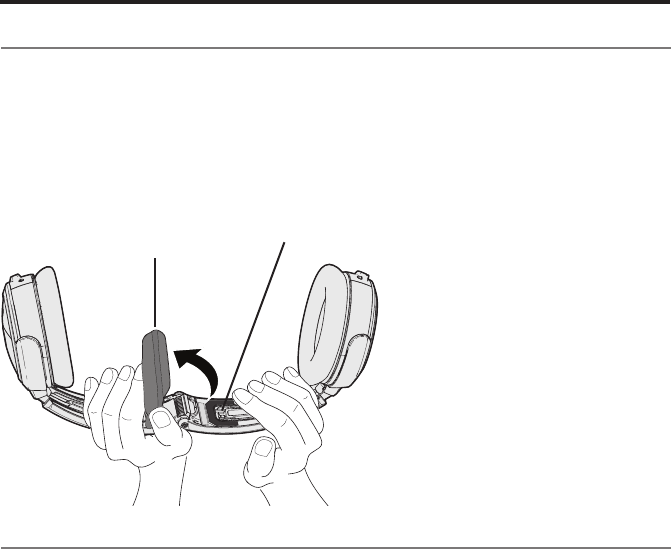
Service and Warranty Information
English - 41
Locating the headset serial number
Your Bose
®
A20
®
Aviation Headset is identified by a unique headset serial number
located on the underside of the headband and underneath the headband cushion.
Reference this serial number when you register your product or contact Bose for
technical support.
Be sure to properly reseat the headband cushion by pressing down firmly. For more
information on replacing the headband cushion, see Refer to “Headband cushion
replacement” on page 30.
Headband cushion
Serial number
Limited warranty
The headset is covered by a limited warranty. Details of the limited warranty are
provided on the product registration card that is in the carton. Please refer to the
card for instructions on how to register. Failure to do so will not affect your limited
warranty rights.
1. Contact the Bose organization in your country/region (visit global.Bose.com
for Bose contact information in your country/region) for specific return and
shipping instructions.
2. Label and ship the product, freight prepaid, to the address provided by the
Bose organization in your country.
3. Place any necessary return authorization number prominently on the outside of
the carton. Cartons not bearing a return authorization number, where required,
will be refused.










