Operation Manual
Table Of Contents
- Introduction
- Welcome
- Product overview
- Controls and indicators
- Connection panel
- System Setup
- Unpacking
- Removing/attaching the cover
- Mounting options
- Connecting the T1 to an L1TM model II power stand
- Connecting the T1 to an L1 model I power stand
- Connecting the T1 ToneMatchTM audio engine power supply (optional)
- Connecting the T1 to your computer
- Operating Instructions
- Optimizing input gain and output volume
- Using the Master volume control
- Muting a channel
- Muting channel effects
- Reading the T1 display
- Using the T1 rotary selector
- Editing the sound of a channel
- Selecting a ToneMatch™ preset
- Adjusting zEQ
- Adjusting Para EQ
- Using compressor/gate functions
- Using the KickGate
- Using modulation effects
- Adding delays
- Adding reverb
- Routing input signals to the Aux output
- Using the tuner
- Using global functions
- Selecting a type of reverb
- Using the Prefs utilities
- Loading and saving scenes
- Sharing a scene
- Bose scenes
- Factory Settings
- Singer/Songwriter
- DJ/Playback
- Drums and Bass
- The Works scene
- Factory Settings
- Care & Maintenance
- Cleaning
- Limited Warranty and Registration
- Accessories
- Troubleshooting
- Technical information
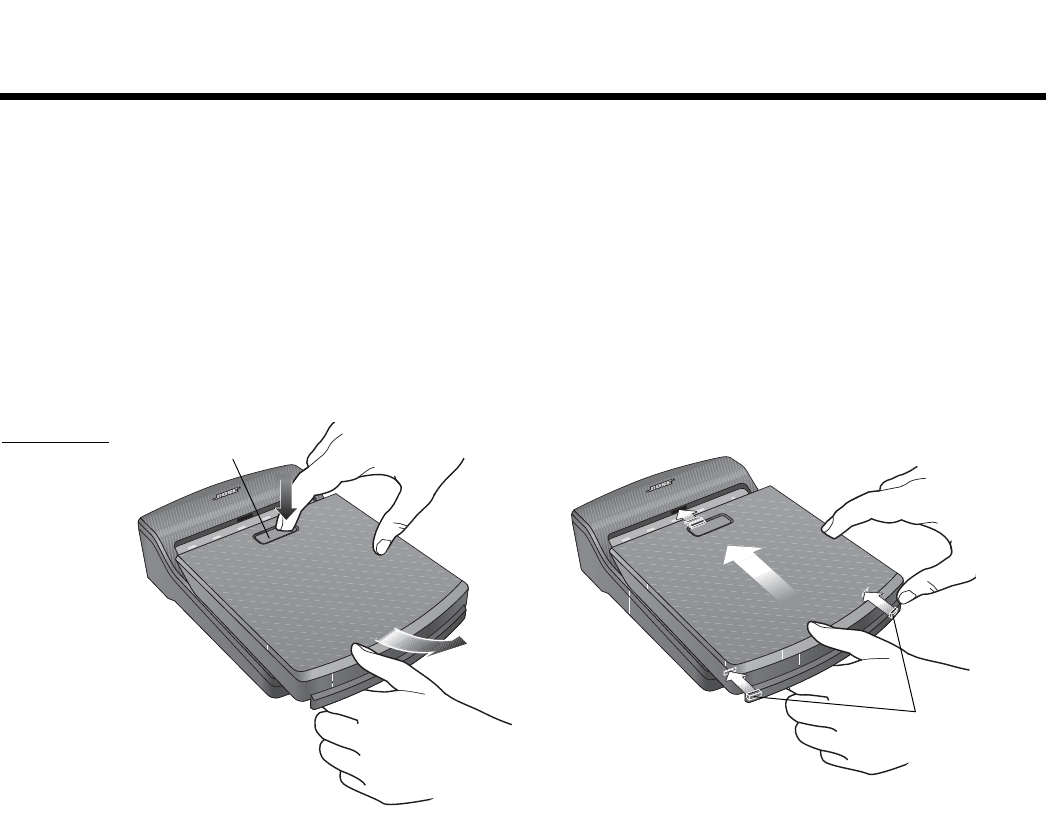
SYSTEM SETUP
6
EnglishDeutschEspañolFrançaisItalianoNederlandsSvenska Dansk
Removing/attaching the cover
The T1 ToneMatch
TM
audio engine comes out of the carton with a cover installed on the top panel. The cover is
designed to protect the control panel while transporting or storing the audio engine.
To remove the cover:
1. Press and hold the cover latch release button (Figure 2).
2. Slide the cover off the control panel just enough to disengage the alignment tabs.
3. Lift up on the front edge of the cover to remove it.
To attach the cover:
1. Place the cover on the T1.
2. Align the tabs inside the cover with the holes on the front edge of the T1.
3. Slide the cover over the control panel until you hear the click of the latch.
Figure 2
Removing and
attaching the
cover
Alignment tabs
(front edge)
C
over
l
atc
h
release button










