Operation Manual
Table Of Contents
- Introduction
- Welcome
- Product overview
- Controls and indicators
- Connection panel
- System Setup
- Unpacking
- Removing/attaching the cover
- Mounting options
- Connecting the T1 to an L1TM model II power stand
- Connecting the T1 to an L1 model I power stand
- Connecting the T1 ToneMatchTM audio engine power supply (optional)
- Connecting the T1 to your computer
- Operating Instructions
- Optimizing input gain and output volume
- Using the Master volume control
- Muting a channel
- Muting channel effects
- Reading the T1 display
- Using the T1 rotary selector
- Editing the sound of a channel
- Selecting a ToneMatch™ preset
- Adjusting zEQ
- Adjusting Para EQ
- Using compressor/gate functions
- Using the KickGate
- Using modulation effects
- Adding delays
- Adding reverb
- Routing input signals to the Aux output
- Using the tuner
- Using global functions
- Selecting a type of reverb
- Using the Prefs utilities
- Loading and saving scenes
- Sharing a scene
- Bose scenes
- Factory Settings
- Singer/Songwriter
- DJ/Playback
- Drums and Bass
- The Works scene
- Factory Settings
- Care & Maintenance
- Cleaning
- Limited Warranty and Registration
- Accessories
- Troubleshooting
- Technical information
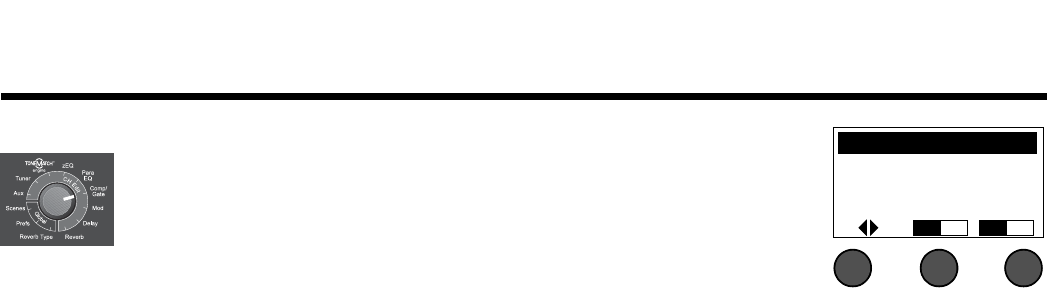
OPERATING INSTRUCTIONS
22
EnglishDeutschEspañolFrançaisItalianoNederlandsSvenska Dansk
Using compressor/gate functions
The Comp/Gate function provides access to gate, compression, limiter, de-esser and
kick drum presets with adjustable parameters.
Note: To bypass the Comp/Gate settings, press the Type button. Press it again to
activate.
1. Rotate the Type button to access the list of Comp/Gate effects and highlight
your choice:
Compressor 1: Light........Compressor featuring a preset low-compression ratio with variable threshold and
gain parameters. Works well as a general-purpose compressor for most instruments
and microphones that require minimal level control.
Compressor 1: Medium...Compressor featuring a preset moderate compression ratio with variable threshold
and gain parameters. Works well with basses, guitars, keyboards, and vocals
requiring subtle level control.
Compressor 1: Heavy......Compressor featuring a preset high compression ratio with variable threshold and
gain parameters. Works well with loud instruments – like horns and drums, as well
as strong vocals that require more aggressive level control.
Limiter..............................Hard limiter featuring a preset ratio (
∞:1) with variable threshold and gain parame-
ters. Works well with very loud instruments, such as drums, to prevent signal peaks
from overloading the channel.
De-Esser..........................Side-chained compressor featuring a preset compression ratio with variable
threshold and gain parameters. Designed to reduce sibilance on vocals.
Noise Gate.......................Noise gate with a fast preset attack time, variable threshold, and variable speed
(release time). Well-suited for eliminating unwanted noise from microphones and
instruments.
KickGate 1: Regular.........Gate featuring a preset attack time, and variable threshold and tightness (release
time) parameters. This is a Bose
®
proprietary technology designed specifically for
kick drums. This robust gate provides maximum gain before feedback, making your
kick drum as loud as possible through an L1
TM
system.
KickGate 2: Fast..............Same as KickGate 1 – but adjusted for faster tempos. Select this setting if you are
using a double bass drum pedal.
CH 1 Comp/Gate
Type Thresh Speed
Gate –80.0dB 50%










