Operation Manual
Table Of Contents
- Introduction
- Welcome
- Product overview
- Controls and indicators
- Connection panel
- System Setup
- Unpacking
- Removing/attaching the cover
- Mounting options
- Connecting the T1 to an L1TM model II power stand
- Connecting the T1 to an L1 model I power stand
- Connecting the T1 ToneMatchTM audio engine power supply (optional)
- Connecting the T1 to your computer
- Operating Instructions
- Optimizing input gain and output volume
- Using the Master volume control
- Muting a channel
- Muting channel effects
- Reading the T1 display
- Using the T1 rotary selector
- Editing the sound of a channel
- Selecting a ToneMatch™ preset
- Adjusting zEQ
- Adjusting Para EQ
- Using compressor/gate functions
- Using the KickGate
- Using modulation effects
- Adding delays
- Adding reverb
- Routing input signals to the Aux output
- Using the tuner
- Using global functions
- Selecting a type of reverb
- Using the Prefs utilities
- Loading and saving scenes
- Sharing a scene
- Bose scenes
- Factory Settings
- Singer/Songwriter
- DJ/Playback
- Drums and Bass
- The Works scene
- Factory Settings
- Care & Maintenance
- Cleaning
- Limited Warranty and Registration
- Accessories
- Troubleshooting
- Technical information
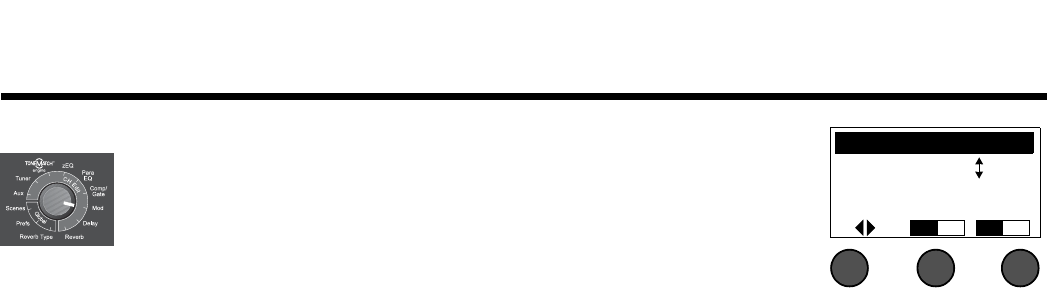
OPERATING INSTRUCTIONS
24
EnglishDeutschEspañolFrançaisItalianoNederlandsSvenska Dansk
Using modulation effects
The Mod function allows you to apply modulation effects.
Note: To bypass the Mod settings, press the Type button. Press it again to activate.
1. Rotate the Type button to access the list of modulator types and highlight your
choice:
Chorus 1: Brite...............Wet, shimmering chorus that works well with acoustic
instruments. Includes adjustable mix, depth, and speed
parameters.
Chorus 2: Warm.............Similar to Chorus 1, but with a little less high frequencies. Includes adjustable mix,
depth, and speed parameters. Works well with electric guitars/basses.
Chorus 3: Dark...............Similar to Chorus 2, but with less high frequencies for a darker tone. Includes adjust-
able mix, depth, and speed parameters. Works well with electric guitars/basses.
Flanger 1: Tape..............Tape-style flanger with no feedback. Includes adjustable mix, depth, and speed
parameters. Works well as an effect on electric guitars/basses.
Flanger 2: Feedback......Same as Flanger 1, but with preset Feedback effect.
Phaser 1: Stomp............Classic “stompbox”-style phaser. Features a preset wide sweep with variable speed
and feedback parameters. Works well as an effect on electric guitars/basses and
keyboards.
Phaser 2: Rack ..............Classic “rack”-style phaser. Features a positive mix type with variable speed and
feedback parameters. Works well as an effect on electric guitars/basses and key-
boards.
Phaser 3: Warm.............Vintage-style phaser. Features a positive mix type with variable speed and feedback
parameters. Works well as an effect on electric guitars/basses and keyboards.
Phaser 4: Bright.............Phaser with no bass. Features a positive mix type with variable speed and feedback
parameters. Works well as an effect on electric guitars and keyboards.
Tremolo..........................Vintage-style tremolo effect with variable speed and depth parameters. Works well as
an effect on guitars, keyboards, and harmonica.
CH 1 Modulator
Type Mix Depth
Chorus1 50% 50%
Speed










