Operation Manual
Table Of Contents
- Introduction
- Welcome
- Product overview
- Controls and indicators
- Connection panel
- System Setup
- Unpacking
- Removing/attaching the cover
- Mounting options
- Connecting the T1 to an L1TM model II power stand
- Connecting the T1 to an L1 model I power stand
- Connecting the T1 ToneMatchTM audio engine power supply (optional)
- Connecting the T1 to your computer
- Operating Instructions
- Optimizing input gain and output volume
- Using the Master volume control
- Muting a channel
- Muting channel effects
- Reading the T1 display
- Using the T1 rotary selector
- Editing the sound of a channel
- Selecting a ToneMatch™ preset
- Adjusting zEQ
- Adjusting Para EQ
- Using compressor/gate functions
- Using the KickGate
- Using modulation effects
- Adding delays
- Adding reverb
- Routing input signals to the Aux output
- Using the tuner
- Using global functions
- Selecting a type of reverb
- Using the Prefs utilities
- Loading and saving scenes
- Sharing a scene
- Bose scenes
- Factory Settings
- Singer/Songwriter
- DJ/Playback
- Drums and Bass
- The Works scene
- Factory Settings
- Care & Maintenance
- Cleaning
- Limited Warranty and Registration
- Accessories
- Troubleshooting
- Technical information
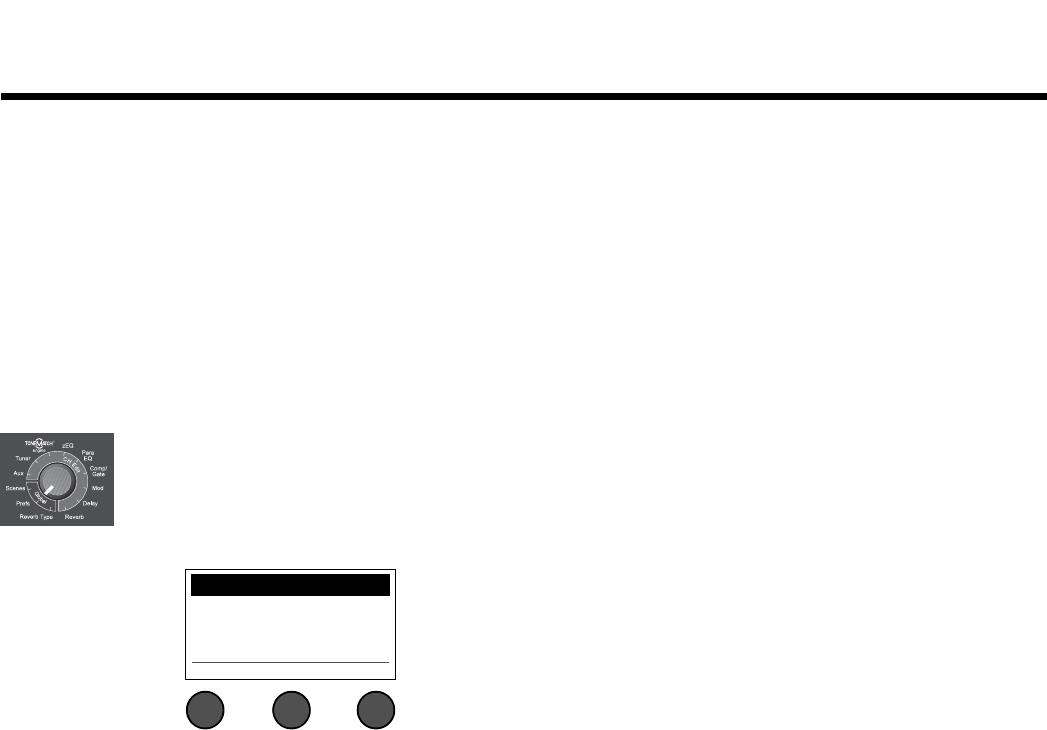
OPERATING INSTRUCTIONS
28
EnglishDeutschEspañolFrançaisItalianoNederlandsSvenska Dansk
Large............Creates the ambience of a large-sized space. Features adjustable time and balance (ratio of
early/later reflections) parameters. Works well with guitars, horns, percussion instruments, and
vocals.
Cavern .........Creates the ambience of an extremely large space. Features adjustable time and balance (ratio of
early/later reflections) parameters. A unique and interesting reverb effect.
3. Rotate the Type button to scroll through the reverb list and highlight the desired reverb type.
4. Press the Type button to select.
5. Rotate the Time button to adjust the reverb decay time to any value from 0.20s to 9.99s.
6. Rotate the Bal. button to adjust the early-to-late reflection ratio (0% = all early reflections, 100% = all late
reflections).
Using the Prefs utilities
The Prefs function allows access to several system utilities.
1. Select Prefs with the T1 rotary selector.
2. Rotate the Menu button to scroll through the list and highlight the desired utility. Press the Select button to
display the utility:
• Status – Displays the effects assigned to input channels (viewable only).
Status Preferences
CH1 Cmp Mod Rev
CH2 Cmp Mod Rev
CH3 Mod Dly
CH 4/5 Rev
Menu
Cmp = Compressor/Gate
Mod = Modulation
Dly = Delay
Rev = Reverb










