Operation Manual
Table Of Contents
- Introduction
- Welcome
- Product overview
- Controls and indicators
- Connection panel
- System Setup
- Unpacking
- Removing/attaching the cover
- Mounting options
- Connecting the T1 to an L1TM model II power stand
- Connecting the T1 to an L1 model I power stand
- Connecting the T1 ToneMatchTM audio engine power supply (optional)
- Connecting the T1 to your computer
- Operating Instructions
- Optimizing input gain and output volume
- Using the Master volume control
- Muting a channel
- Muting channel effects
- Reading the T1 display
- Using the T1 rotary selector
- Editing the sound of a channel
- Selecting a ToneMatch™ preset
- Adjusting zEQ
- Adjusting Para EQ
- Using compressor/gate functions
- Using the KickGate
- Using modulation effects
- Adding delays
- Adding reverb
- Routing input signals to the Aux output
- Using the tuner
- Using global functions
- Selecting a type of reverb
- Using the Prefs utilities
- Loading and saving scenes
- Sharing a scene
- Bose scenes
- Factory Settings
- Singer/Songwriter
- DJ/Playback
- Drums and Bass
- The Works scene
- Factory Settings
- Care & Maintenance
- Cleaning
- Limited Warranty and Registration
- Accessories
- Troubleshooting
- Technical information
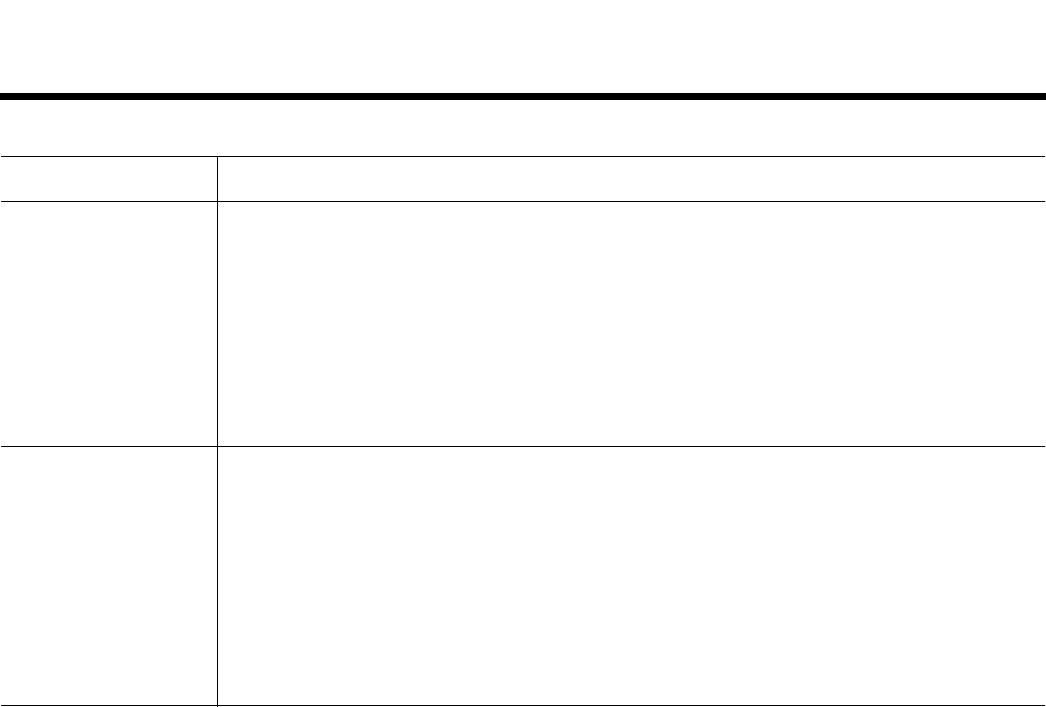
49
CARE & MAINTENANCE
SvenskaItalianoFrançaisEspañolDeutschDanskEnglish Nederlands
Problem What to do
T1 is plugged in, power
switch is on, but no power.
• Make sure you have power at the AC outlet. Try operating a lamp or other equipment from the same AC outlet or
test the outlet using an AC outlet tester.
If using the T1 with an L1
TM
model II system:
• Make sure the ToneMatch
TM
cable is properly connected to the audio engine and the L1 power stand.
• Verify that the power cord plug is fully inserted into the power stand and the AC (mains) outlet.
• Make sure the L1 power stand is turned on and the power LED is blue.
If using the T1 with an L1 model I system:
• Make sure the audio engine is properly connected to the T1 audio engine power supply.
• Verify that the plug of the T1 audio engine power supply power cord is fully inserted into the AC outlet.
• If available, try a different T1 audio engine power supply.
T1 is on, but there is no
sound.
• Make sure the Master volume control is turned up.
• Verify that the input channel(s) you want to hear is not muted.
• Check that the Volume control is turned up for the channel you want to hear.
• Make sure the appropriate input channel Trim control has been turned up enough so that the green LED is on
(indicating that there is a strong input signal).
• Check the Prefs (Preference) Input and Output level meters to confirm that there is a signal at both the input and
output stages.
• Make sure volume control is turned up on your input source (instrument).
• Connect your input source (instrument) to the audio engine using a different cable.
• Plug your input source (instrument) directly into the L1
TM
power stand or a different amplifier to make sure the
source is working.
• Turn the audio engine off and wait 30 seconds. Then turn unit on again.










