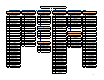Instruction manual
26
3 Setup
Menu Tree for Scale Setup
Navigating within the Setup Menu
• 【ENTER】 Selects displayed item and moves to sub menu level, accepts the variable in
the list.
• 【CODE】 Backs up one menu level, does not accept change.
• 【↑】 Moves Up to next menu item, will wrap around from the last entry to the first.
• 【↓】 Moves Down to next menu item, will wrap around to end from the first entry.
• 【Clear】 Clears inputted Text for that field. Clear is also used to clear the PLU and clear
a warning message
( Direct access numbers Kxxxxxx*xx
Delete an entry C
Code version K*
)
Menu Tree
To enter setup mode, press the [CODE] key
Press [CODE] key to return to the first option in the current menu. Press [CODE] key again to return to
the previous menu. To exit out of SETUP mode, press [CODE] when the display shows normal weigh
state.