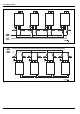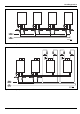Options & Accessories
8
Cascading operation
6720811759 (2019/07)
Fig. 10 Example of installation for: RTG-K-199N/X1, RTG-K-160N/X1, RTG-K-199N/X2 and RTG-K-160N/X2
2.3 Cascading settings
Perform this procedure on all appliances in the cascading
setup.
This step can only be performed after installing the cascading
cables according to the previous section.
2.3.1 For RTG 199HE, RTG 199ME appliances
▶ Push ON/OFF switch to the OFF position.
1. Press and hold the program button and then press the
ON/OFF button to the ON position. As soon as '188' flashes
on the display, release the button.
The display should now read P2.
2. Press the button until P5 appears.
3. Press Program button .
The display should now read NO (normal mode).
4. Press button until CC (cascading mode) appears.
5. Press and hold Program button until CC blinks on the
display.
6. To enter in the main menu, press button.
After the “CC” is selected, two new menus will become
available in the main menu, PH and PC.
To access PH and PC menu,
▶ Press the button until PH or PC appears.
PC - Primary and Secondary selection
• CN - Primary
– Appliance defined as Primary. Only one appliance in
the cascading system can be defined as Primary.
• CS - Secondary (default)
– Appliance defined as secondary. All other appliances in
the cascading systems must be secondary.
PH - Cascading mode selection
• IC - Intelligent Cascading (default)
– The primary will rotate after 100h/work.
• SC - Simple Cascading
– There will not be any primary rotation when this
appliance is selected as primary.
Simple cascading option is not compatible with newer models
(RTG-K-199/160).
P
P
+
P
+
P
P
+