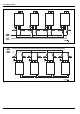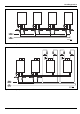Options & Accessories
9
Cascading operation
6720811759 (2019/07)
Selection is done pressing the button until the display
starts flashing.
The appliance is now programmed to operate in the cascading
mode.
2.3.2 For RTG-K-199N/X1, RTG-K-160N/X1, RTG-K-
199N/X2 and RTG-K-160N/X2
▶ Press simultaneously and buttons, and for 3
seconds.
Display shows P4 (Information).
Fig. 11 P4 Information
▶ Press buttons or to scroll through the available
menus.
▶ Select the option Cascading mode “PC”.
Fig. 12 Cascading
▶ Press the P button to enter PC (Cascading).
▶ Press buttons or to scroll through the options.
– MA (Primary) - Appliance defined as Primary. Only
one appliance in the cascading system can be defined
as Primary.
– SL (Secondary) - Appliance define as Secondary. All
other appliances in the cascading systems must be
secondary.
– OF (Off) - Cascading is deactivated. If the cascading
state is off in any appliance in the system, the
cascading will not work independently of the cascading
cables are connected.
Fig. 13 Primary
How to select an option,
▶ Press buttons or to choose an option.
▶ Press the button P until selected option blinks.
Option is activated.
▶ Press the button P to exit PC menu.
Fig. 14 Secondary
To return to main menu,
▶ Press buttons or until display shows E.
▶ Press button to exit.
Display shows temperature setpoint.
After configuring cascading in the primary and all secondary,
appliances are ready to use.
P
+
P
+
+
+