Quick Start Guide
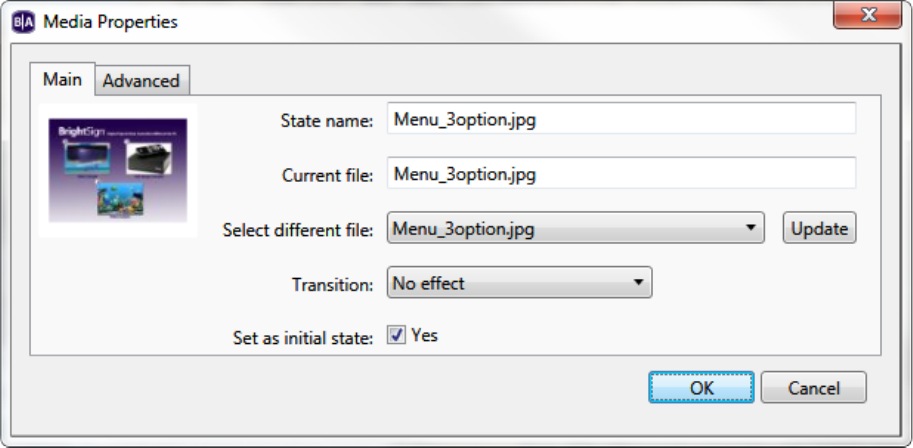
20
a. Double-click the Menu_3option.jpg thumbnail.
b. In the Media Properties window, click the Set as initial state box. If the box is already checked, the file is
currently the Home Screen.
c. Click OK.
10. Link the Menu image to the Attract video (Attract.mpg) with the interactive event Button 0. Once the event is
defined and the Menu image is playing, pressing Button 0 will cause the presentation to transition to the Attract
video file. To define the interactive event, follow these steps:
a. Click Button 0 on the event bar.
b. Click and hold the bottom of the Menu_3option.jpg thumbnail. The pointer will change to a hand.
c. Drag the hand pointer from the bottom of Menu_3option.jpg to the Attract.mpg thumbnail.










