Specifications
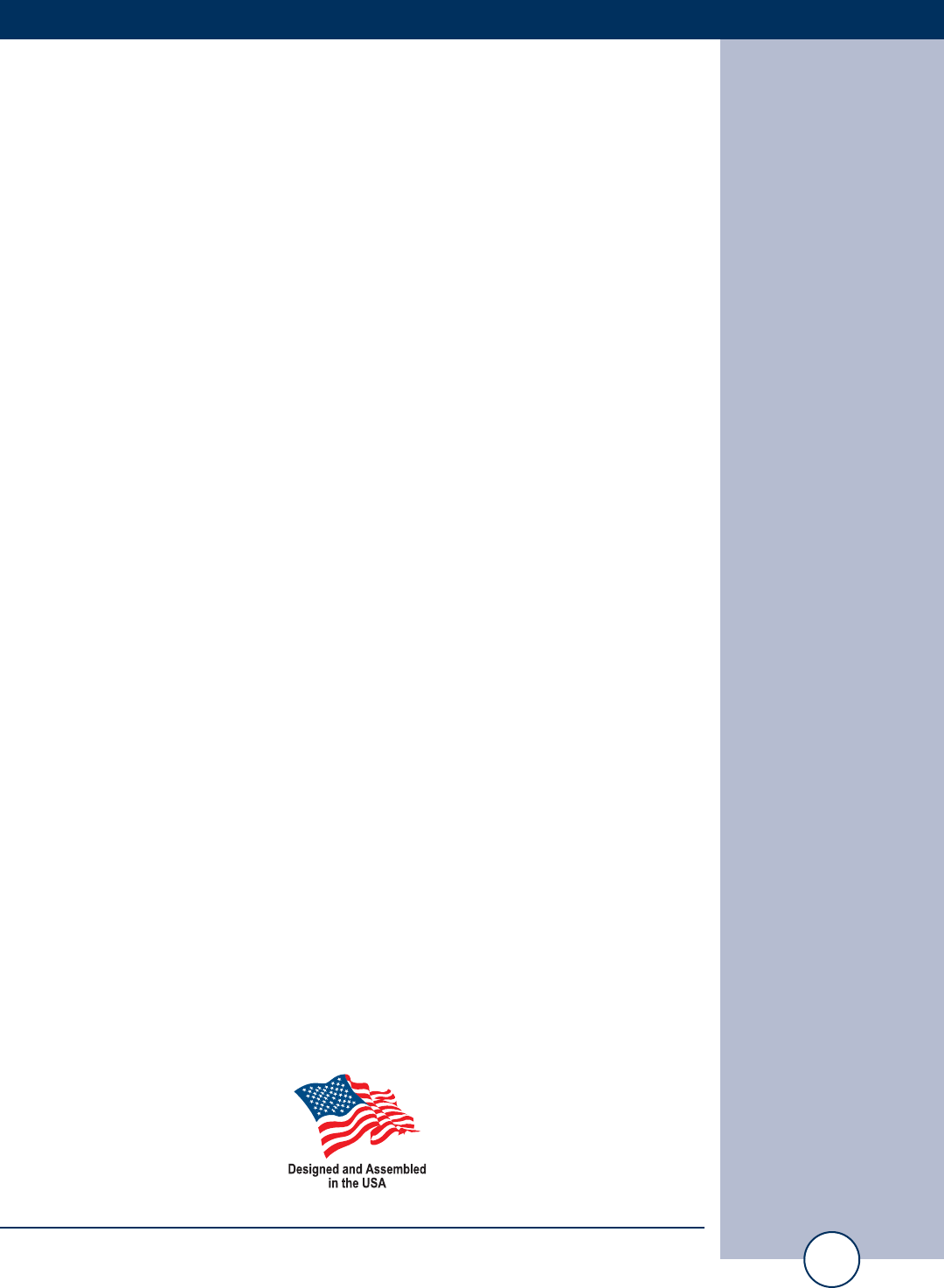
e-mail: support@broadcasttools.com voice: 360.854.9559 fax: 866.783.1742
3
SRC-4 Installation and Operation Manual
INTRODUCTION
INTRODUCTION
Thank you for your purchase of a BROADCAST TOOLS® SRC-4 four channel
serial remote control (referred to as the SRC-4 throughout this manual). We’re con-
fident that this product will give you many years of dependable service. This manu-
al is intended to give you all the information needed to install and operate the
BROADCAST TOOLS® SRC-4.
SAFETY INFORMATION
Only qualified technical personnel should install the SRC-4. Any attempt to install
this device by a person who is not technically qualified could result in a hazardous
condition to the installer or other personnel or damage to the SRC-4 or other equip-
ment. Please ensure that proper safety precautions have been taken before installing
this device. If you are unfamiliar with this type of equipment, please contact a prop-
erly qualified engineer to handle the installation and setup of the SRC-4. Broadcast
Tools, Inc., is unable to support NON-Broadcast Tools software, hardware or NON-
Broadcast Tools computer/hardware/software problems. If you experience these
problems, please research your hardware/software instruction manuals or contact the
manufacturers technical support department.
WHO TO CONTACT FOR HELP
If you have any questions regarding your product or you need assistance, please con-
tact your distributor from whom you purchased this equipment.
If you would like more information about Broadcast Tools® products, you may
reach us at:
Broadcast Tools, Inc.
131 State Street
Sedro-Woolley, WA 98284-1503 USA
Voice: 360.854.9559
Fax: 866.783.1742
Internet Home Page: www.broadcasttools.com
E-mail: support@broadcasttools.com
THANK YOU FOR CHOOSING
BROADCAST TOOLS® BRAND PRODUCTS!










