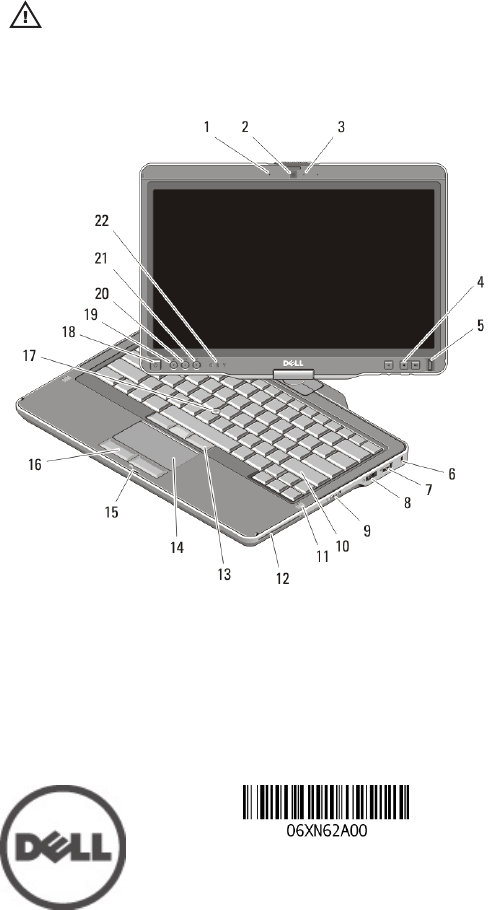Dell Latitude XT3 Setup And Features Information About Warnings WARNING: A WARNING indicates a potential for property damage, personal injury, or death. Front And Back View Figure 1. Front View 1. 2. 3. 4. 5. microphone (optional) camera (optional) camera status light (optional) volume control buttons fingerprint reader 6. 7. 8. 9. 10. security cable slot USB 2.0 connector eSATA/USB 2.
11. 12. 13. 14. 15. 16. 17. speakers (2) smart card reader trackstick buttons (3) touchpad display latch lock touchpad buttons (2) trackstick 18. 19. 20. 21. power button Windows security button screen rotate button Dell Feature Enhancement Pack/ settings button 22. device status lights Figure 2. Back View 1. 2. 3. 4. 5. 6. 7. 8. 9. display latch release ExpressCard slot cooling vents headphone (line-out)/microphone (line-in) connector USB 2.
WARNING: Do not block, push objects into, or allow dust to accumulate in the air vents. Do not store your Dell computer in a low-airflow environment, such as a closed briefcase, while it is running. Restricting the airflow can damage the computer or cause a fire. The computer turns on the fan when the computer gets hot. Fan noise is normal and does not indicate a problem with the fan or the computer.
3. Connect USB devices, such as a mouse or keyboard (optional). Figure 5. USB Connector 4. Connect IEEE 1394 devices, such as a 1394 hard drive (optional). Figure 6. 1394 Connector 5. Connect to an external monitor using one of the following cables (optional): Figure 7. HDMI Connector Figure 8. HDMI to DVI Adapter 6. Open the computer display and press the power button to turn on the computer.
Figure 9. Power Button 7. To retrieve or store the pen, push pen inward until you hear a click, then release. Figure 10. Pen NOTE: It is recommended that you turn on and shut down your computer at least once before you install any cards or connect the computer to a docking device or other external device, such as a printer. Specifications NOTE: Offerings may vary by region. The following specifications are only those required by law to ship with your computer.
Video NOTE: The video memory will differ depending on the operating system and computer memory. Memory Memory connector two SODIMM slots Memory capacity 1 GB, 2 GB, 4 GB, and 8 GB Memory type DDR3 1333MHz Minimum memory 1 GB Maximum memory up to 8 GB Smart Card Read/write capabilities Supports ISO-7816-3 (asynchronous and synchronous Type I and II), ISO7816-12 Cards supported 1.
Battery Temperature range: Operating 0 °C to 50 °C (32 °F to 122 °F) Non-operating -20 °C to 65 °C (-4 °F to 149 °F) Coin-cell battery 3 V CR2032 lithium ion AC Adapter Input voltage 100 VAC to 240 VAC Input current (maximum) 1.50 A Input frequency 50 Hz to 60 Hz Output power 65 W 90 W Output current I rated (A) = 3.34 A, I (A) = 3.11 A I rated (A) = 4.62 A, I(A) = 4.12 A Rated output voltage 19.50 VDC Dimensions: Height 16 mm (0.63 inch) Width 63 mm (2.48 inches) Depth 88 mm (3.
Environmental Operating 10 °C to 35 °C (50 °F to 95 °F) Storage -40 °C to 65 °C (-40 °F to 149 °F) Relative humidity (maximum): Operating 10% to 90% (noncondensing) Storage 5% to 95% (noncondensing) Airborne contaminant level G1 or lower as defined by ISA-S71.04– 1985 Finding More Information and Resources See the safety and regulatory documents that shipped with your computer and the regulatory compliance website at www.dell.
Inc. is under license. Wi-Fi® is a registered trademark of Wireless Ethernet Compatibility Alliance, Inc. Other trademarks and trade names may be used in this publication to refer to either the entities claiming the marks and names or their products, Dell Inc. disclaims any proprietary interest in trademarks and trade names other than its own.
FCC Radiation Exposure Statement WARNING: The radiated output power of the Dell Wireless WLAN Card devices is far below the FCC radio frequency exposure limits. Nevertheless, the Dell Wireless WLAN Card devices should be used in such a manner that the potential for human contact during normal operation is minimized.
These limits are designed to provide reasonable protection against harmful interference in a residential installation. However, there is no guarantee that interference will not occur in a particular installation. If this equipment does cause harmful interference with radio or television reception, which can be determined by turning the equipment off and on, you are encouraged to try to correct the interference by one or more of the following measures: • Reorient the receiving antenna.
The Dell Wireless WLAN Card products are designed to be interoperable with any wireless LAN product that is based on direct sequence spread spectrum (DSSS) radio technology and orthogonal frequency division multiplexing (OFDM) and to comply with the following standards: • • • • IEEE 802.11a Standard on 5 GHz Wireless LAN IEEE 802.11b-1999 Standard on 2.4 GHz Wireless LAN IEEE 802.11g Standard on 2.
Regulatory Information The Dell Wireless WLAN Card wireless network device must be installed and used in strict accordance with the manufacturer’s instructions as described in the user documentation that comes with the product. Dell Inc. is not responsible for any radio or television interference caused by unauthorized modification of the devices included with this Dell Wireless WLAN Card kit, or the substitution or attachment of connecting cables and equipment other than that specified by Dell Inc.