User Manual
Table Of Contents
- About Warnings
- unitedstates_wirelesstext[1].pdf
- wireless_interoperability_and_radio_approval_information_english[1].pdf
- Safety
- The Dell Wireless WLAN Card, like other radio devices, emits radio frequency electromagnetic energy. The level of energy emitted by this device, however, is less than the electromagnetic energy emitted by other wireless devices such as mobile phones. The Dell Wireless WLAN Card wireless device operates within the guidelines found in radio frequency safety and recommendations. These standards and recommendations reflect the consensus of the scientific community and result from deliberations of panels and committees of scientists who continually review and interpret the extensive research literature. In some situations or environments, the use of the Dell Wireless WLAN Card wireless devices may be restricted by the proprietor of the building or responsible representatives of the applicable organization.
- Regulatory Information
- The Dell Wireless WLAN Card wireless network device must be installed and used in strict accordance with the manufacturer’s instructions as described in the user documentation that comes with the product. Dell Inc. is not responsible for any radio or television interference caused by unauthorized modification of the devices included with this Dell Wireless WLAN Card kit, or the substitution or attachment of connecting cables and equipment other than that specified by Dell Inc. The correction of interference caused by such unauthorized modification, substitution or attachment is the responsibility of the user. Dell Inc. and its authorized resellers or distributors are not liable for any damage or violation of government regulations that may arise from the user failing to comply with these guidelines.
- Radio Approvals
- It is important to ensure that you only use your radio device in countries where the device is approved for use. To determine whether you are allowed to use your wireless network device in a specific country, check to see if the radio type number that is printed on the identification label of your device or listed on the radio approval list posted on the general Dell support site at http://support.dell.com.
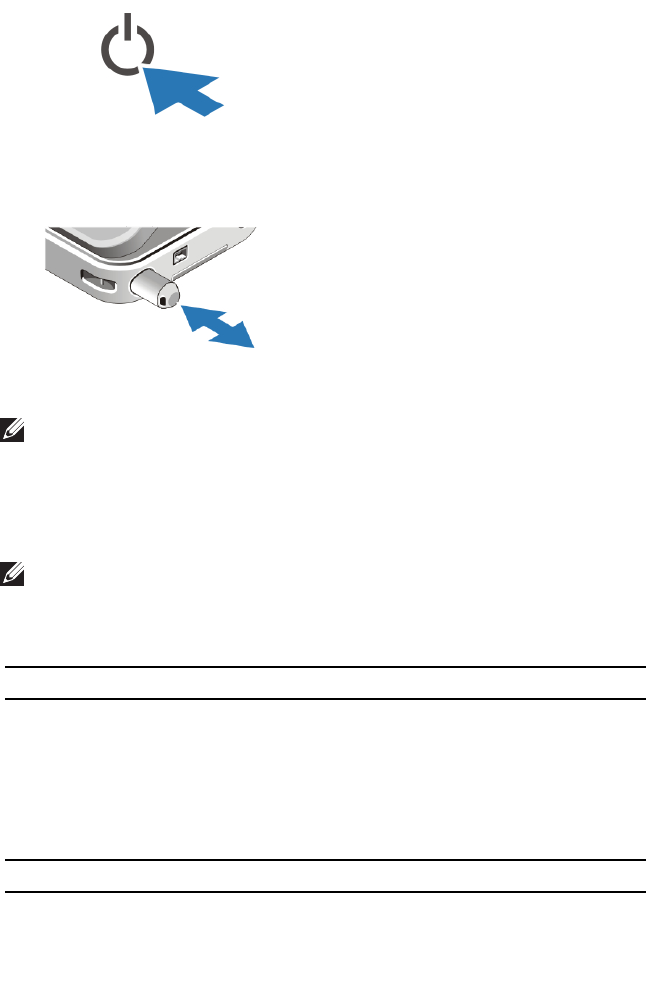
Figure 9. Power Button
7. To retrieve or store the pen, push pen inward until you hear a click, then
release.
Figure 10. Pen
NOTE: It is recommended that you turn on and shut down your computer at least
once before you install any cards or connect the computer to a docking device or
other external device, such as a printer.
Specifications
NOTE: Offerings may vary by region. The following specifications are only those
required by law to ship with your computer. For more information regarding the
configuration of your computer, click Start → Help and Support and select the
option to view information about your computer.
System Information
Chipset Intel Mobile vPro QM67 chipset
Processor
• Intel Core i3 series
• Intel Core i5 series
• Intel Core i7 series
Video
Video type Intel HD Graphics 3000
Data bus integrated video
Video controller and memory Intel UMA up to 1692 MB shared video
5










