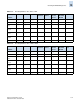Technical data
Fabric OS Administrator’s Guide 13-13
Publication Number: 53-0000518-09
Creating and Managing Zone Aliases
13
Example
To delete an alias
1. Connect to the switch and log in as admin.
2. Enter the aliDelete command.
3. Enter the cfgSave command to save the change to the defined configuration.
Example
To view an alias in the defined configuration
1. Connect to the switch and log in as admin.
2. Enter the aliShow command.
The following example shows all zone aliases beginning with “arr”.
Example
If no parameters are specified, the entire zone database (both the defined and effective configuration) is
displayed.
switch:admin> aliremove “array1”, “1,2”
switch:admin> aliremove “array2”, “21:00:00:20:37:0c:72:51”
switch:admin> aliremove “loop1”, “4,6”
switch:admin> cfgsave
You are about to save the Defined zoning configuration. This
action will only save the changes on the Defined configuration.
Any changes made on the Effective configuration will not
take effect until it is re-enabled.
Do you want to save Defined zoning configuration only? (yes, y, no, n): [no] y
N
ote
For Fabric OS versions earlier than v4.4.0, when using the aliRemove command, the order in which the
members appear in the list is critical. For more information on this command, refer to the Fabric OS
Command Reference Manual.
switch:admin> alidelete “array1”
switch:admin> cfgsave
You are about to save the Defined zoning configuration. This
action will only save the changes on the Defined configuration.
Any changes made on the Effective configuration will not
take effect until it is re-enabled.
Do you want to save Defined zoning configuration only? (yes, y, no, n): [no] y
switch:admin> alishow “arr*”
alias: array1 21:00:00:20:37:0c:76:8c
alias: array2 21:00:00:20:37:0c:66:23