Technical data
Table Of Contents
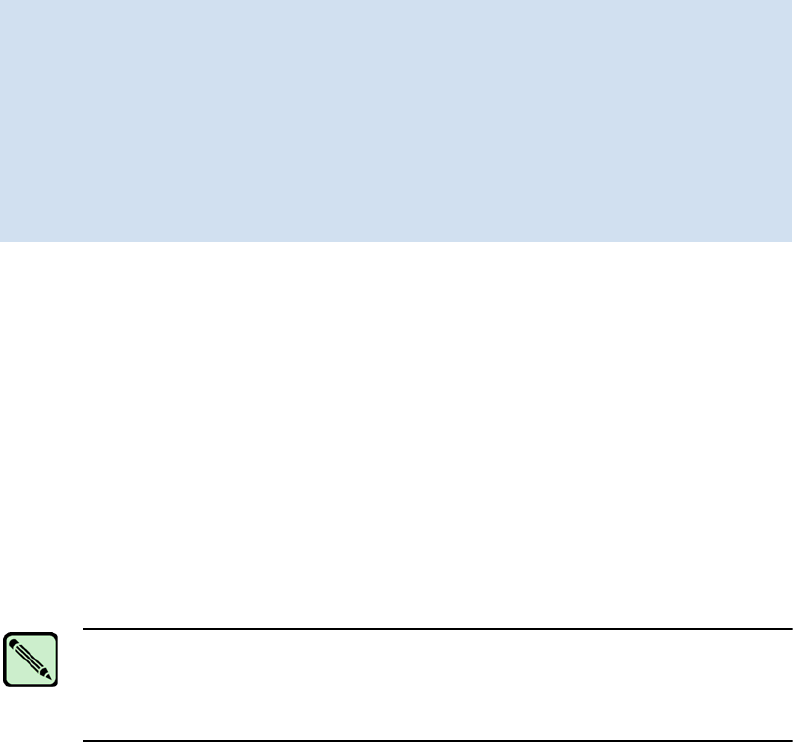
10 of 12 SilkWorm 4100 QuickStart Guide
Publication Number: 53-0000564-01
Setting the Switch IP Address
To replace the default IP address and related information:
1. Enter the ipAddrSet command at the terminal emulator application prompt, and enter the requested information at
the prompts:
2. Optionally, verify that the address was correctly set by typing the ipAddrShow command at the prompt.
3. Record the IP address on the pull out tab (see Figure 1 on page -6) provided for this purpose on the port side of the
SilkWorm 4100.
4. If the serial port is no longer required, log out of the serial console, remove the serial cable, and replace the plug in the
serial port.
Creating an Ethernet Connection
To create an Ethernet connection to the SilkWorm 4100:
1. Remove the plug from the Ethernet port.
2. Connect an Ethernet cable to the switch Ethernet port and to the workstation or to an Ethernet network containing the
workstation.
Completing Switch Configuration
To complete the switch configuration:
1. Log on to the switch by telnet, using the administrative account.
2. Modify the domain ID if required.
The default domain ID is 1. If the switch is not powered on until after it is connected to the fabric and the default
domain ID is already in use, the domain ID for the new switch is automatically reset to a unique value. If the switch is
connected to the fabric after is has been powered on and the default domain ID is already in use, the fabric segments.
To find the domain IDs that are currently in use, run the fabricShow command on another switch in the fabric.
switch:admin> ipaddrset
Ethernet IP Address [10.77.77.77]:10.32.53.47
Ethernet Subnetmask [255.0.0.0]:255.255.240.0
Fibre Channel IP Address [0.0.0.0]:
Fibre Channel Subnetmask [0.0.0.0]:
Gateway IP Address [
0.0.0.0]:10.32.48.1
Set IP address now? [y = set now, n = next reboot]:y
IP address being changed...
Committing configuration...Done.
switch:admin>
Note
At this point, the switch can be accessed remotely, by command line or by Brocade
Advanced Web Tools. Ensure that the switch is not being modified from any other
connections during the remaining tasks.










