Technical data
Table Of Contents
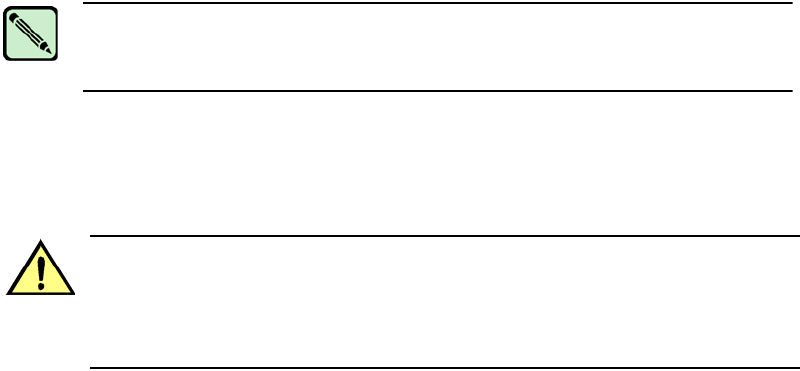
SilkWorm 4100 QuickStart Guide 11 of 12
Publication Number: 53-0000564-01
a. Disable the switch by typing the switchDisable command.
b. Enter the configure command.
The command prompts display sequentially; enter a new value or press Enter to accept each default value.
c. Enter y after the “Fabric parameters” prompt:
Fabric parameters (yes, y, no, n): [no] y
d. Enter a unique domain ID (such as the domain ID used by the previous switch, if still available):
Domain: (1..239) [1] 3
e. Complete the remaining prompts or press Ctrl-D to accept the remaining settings without completing all the
prompts.
f. Reenable the switch by entering the switchEnable command.
3. Optionally, specify any custom status policies:
a. Enter the switchStatusPolicySet command at the prompt.
This command sets the policy parameters that determine overall switch status.
b. Customize the status policies as desired.
To deactivate the alarm for a condition, type 0 at the prompt for that condition.
4. Install the SFP transceivers in the Fibre Channel ports, as required. The ports selected for use in trunking groups must
meet specific requirements. For a list of these requirements, refer to the Brocade Fabric OS Features Guide.
a. Remove the plugs from the ports to be used.
b. Position a transceiver so that it is oriented correctly and insert it into a port until it is firmly seated and the
latching mechanism clicks.
For instructions specific to the type of transceiver, refer to the transceiver manufacturer’s documentation.
c. Repeat Steps a and b for the remaining ports, as required.
5. Connect the cables to the transceivers.
The cables used in trunking groups must meet specific requirements. For a list of these requirements, refer to the
Brocade Fabric OS Features Guide.
Note
The transceivers are keyed to ensure correct orientation. If a transceiver does not install
easily, ensure that it is correctly oriented.
Caution
A 50-micron cable should not be bent to a radius less than 2 inches under full tensile load
and 1.2 inches with no tensile load.
Tie wraps are not recommended for optical cables because they are easily overtightened.










