Technical data
Table Of Contents
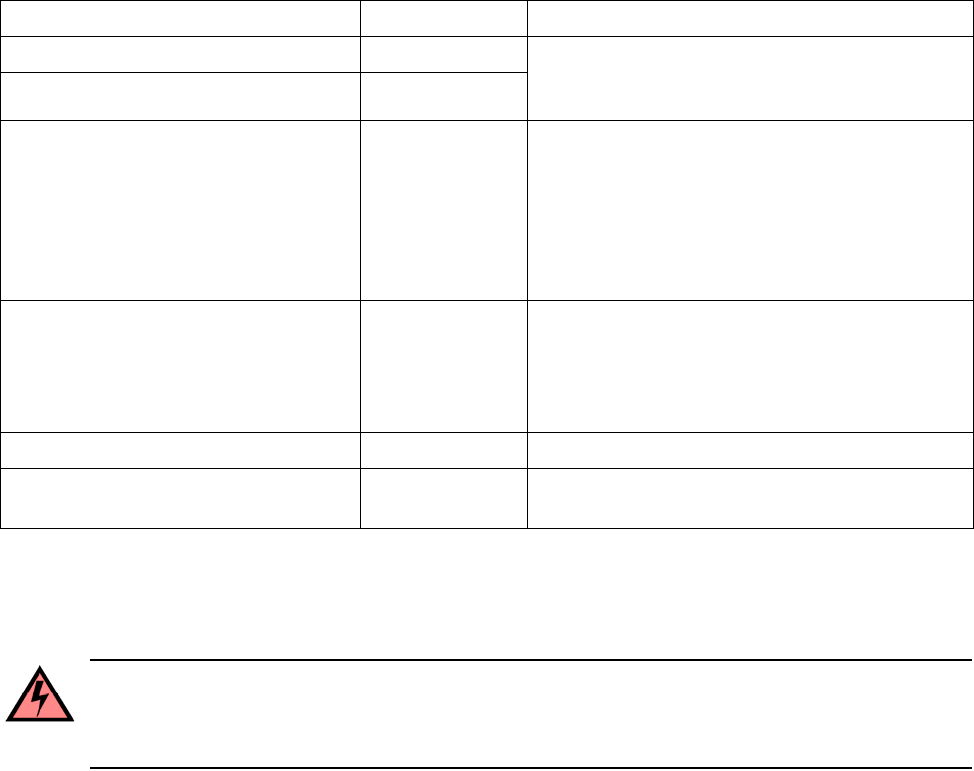
4 of 12 SilkWorm 4100 QuickStart Guide
Publication Number: 53-0000564-01
Time and Items Required
Table 1 lists the main installation tasks for the SilkWorm 4100 switch and the estimated time required . These time
estimates assume a prepared installation site and appropriate power and network connectivity.
Site Planning and Safety Guidelines
To install and operate the switch successfully, ensure that the following requirements are met:
• The primary AC input is 100-240 VAC (switch autosenses input voltage), 47-63 Hz.
• The primary outlet, is correctly wired, protected by a circuit breaker, and grounded in accordance with local
electrical codes.
• The supply circuit, line fusing, and wire size are adequate, as specified by the electrical rating on the switch
nameplate.
For power supply information, refer to the SilkWorm 4100 Hardware Reference Manual.
To ensure adequate cooling, install the switch with the nonport side, which contains the air intake vents, facing a cool-air
aisle.
Table 1 SilkWorm 4100 Installation Tasks, Estimated Time, and Items Required
Installation Task Time Estimate Items Required
Installing rack mount kit 30 minutes Refer to the Brocade Slide Rack Mount Kit
Installation Procedure or Brocade Fixed Rack Mount
Kit Installation Procedure.
Mounting and securing switch in rack 30 minutes
Installing power cables and serial cable
and configuring IP addresses
20 minutes Power cables and serial cable (provided in SilkWorm
4100 accessory kit)
Workstation computer with a serial port or terminal
server port and a terminal emulator application (such
as HyperTerminal)
IP address for switch
Installing Ethernet cables and configuring
the SilkWorm 4100 name, policies, domain
ID, PIDs, or additional system parameters
20 minutes Ethernet cabling (optional) for Telnet access
All other configuration parameters optional.
Refer to the Fabric OS Procedures Guide for PID
information.
Installing SFP optical transceivers 30 minutes SFP optical transceivers
Attaching fiber-optic cables, cable ties, and
cable guides
60 minutes Fiber-optic cables, cable ties, and cable guides
Warning
To ensure adequate cooling, install the chassis with the nonport side facing the air-intake aisle. Verify that a
minimum of 47 cubic feet/minute (79.8 cubic meters/hour) of air flow is available to the air intake vents on the
nonport side of the switch. This prevents the fans from pulling in heated exhaust air.










