Installation guide
Table Of Contents
- Contents
- Preface
- About This Document
- Brocade 5100 Introduction
- Brocade 5100 Installation and Configuration
- Brocade 5100 Operation
- Removal and Replacement of Combined Power Supply and Fan Assembly (Port-side Air Exhaust)
- Brocade 5100 Technical Specifications
- Regulatory Statements
- Cautions and Danger Notices
- Index
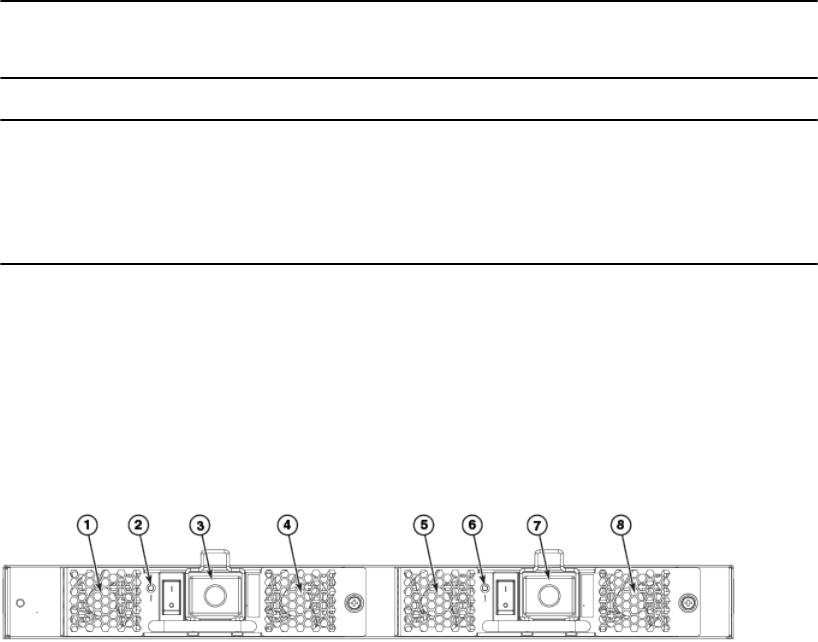
4. Trunking port group 1; FC ports 24-31
5. Trunking port group 1; FC ports 32-39
NOTE
You can also use port index and PIDs to identify a port. For more information, refer to the Fabric OS
Administrator's Guide
NOTE
Brocade ISL Trunking is licensed software that allows you to create trunking groups of ISLs between
adjacent switches. Trunking is supported by combining maximum of eight ports per group to form 64-
Gbps ISL trunk. The trunking port groups are 0-7, 8-15, 16-23, 24-31, and 32-39. For more information
about Brocade ISL Trunking, refer to the Brocade Fabric OS Administrator’s Guide.
Non-port side of the Brocade 5100
The non-port side of the Brocade 5100 includes the two redundant power supply-fan assemblies and
the corresponding status LEDs.
FIGURE 3 Non-port side view of the Brocade 5100
1. Fan (for power supply/fan FRU2)
2. Power supply/Fan status LED (for power supply/fan FRU 2)
3. Power supply connector (for power supply/fan FRU2)
4. Fan (for power supply/fan FRU2)
5. Fan (for power supply/fan FRU1)
6. Power supply/Fan status LED (for Power Supply/fan FRU 1)
7. Power supply connector (for power supply/fan FRU 1)
8. Fan (for power supply/fan FRU1)
Field replaceable units (FRUs)
The Brocade 5100 has two integrated power supply and fan unit field replaceable units (FRUs). These
power supply/fan assembly units are hot-swappable and redundant, and are capable of functioning
universally without voltage jumpers or switches. The FRU units are identical and interchangeable.
The front panel has a status LED that provides the status of the entire switch, including the two power
supply/fan assembly FRUs.
Non-port side of the Brocade 5100
14 Brocade 5100 Hardware Installation Guide
53-1000854-07










