Installation guide
Table Of Contents
- Contents
- Preface
- About This Document
- Brocade 5100 Introduction
- Brocade 5100 Installation and Configuration
- Brocade 5100 Operation
- Removal and Replacement of Combined Power Supply and Fan Assembly (Port-side Air Exhaust)
- Brocade 5100 Technical Specifications
- Regulatory Statements
- Cautions and Danger Notices
- Index
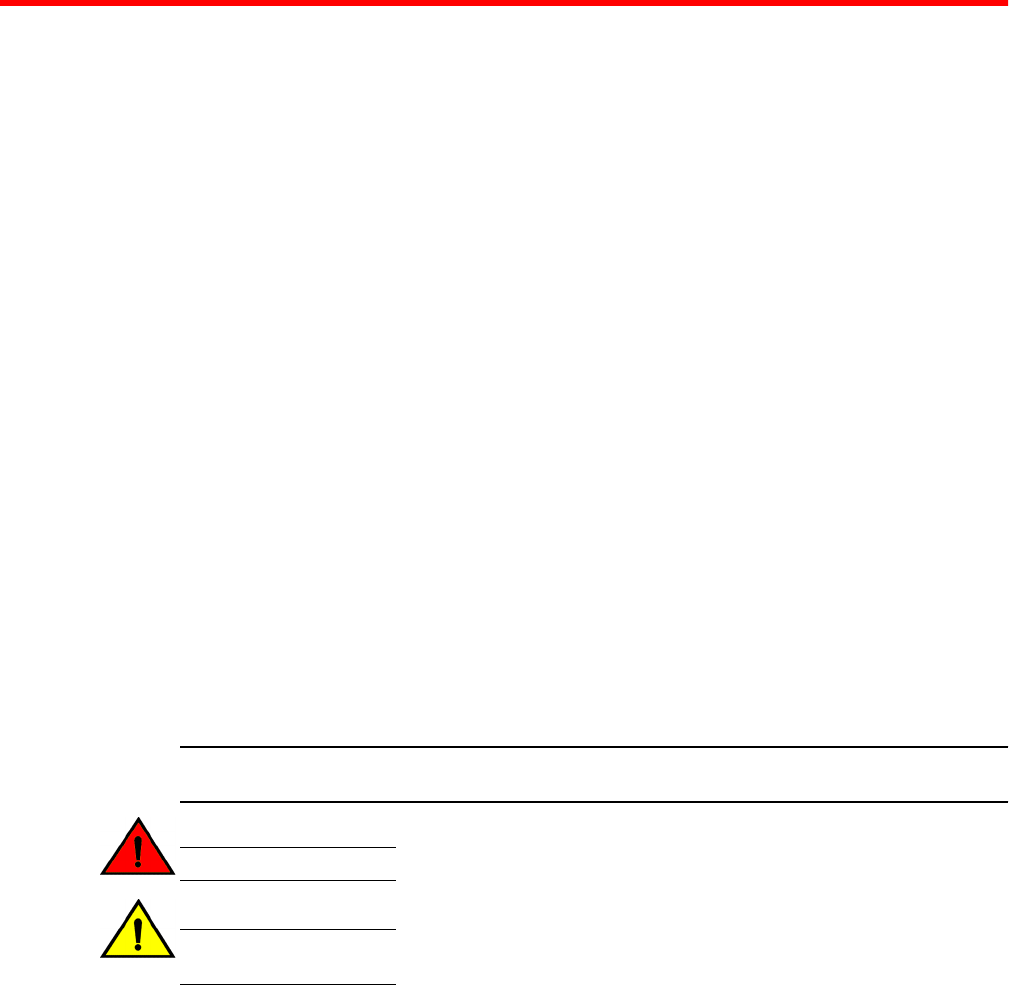
Brocade 5100 Installation and Configuration
● Installation and safety considerations............................................................................. 17
● Items included with the Brocade 5100............................................................................ 20
● Installing a standalone Brocade 5100............................................................................. 21
● Rack installation for a Brocade 5100.............................................................................. 21
● Brocade 5100 configuration............................................................................................ 22
Installation and safety considerations
You can install the Brocade 5100 switch in the following ways:
1. As a standalone unit on a flat surface.
2. In an EIA rack using a fixed-rail rack mount kit. The optional fixed-rail rack mount kit can be ordered
from your switch retailer.
3. In an EIA rack using an optional slide-rail rack mount kit. The optional slide-rail rack mount kit can be
ordered from your switch retailer. When mounting into a slide-rail rack, you can mount the chassis to
slide from either the port side or the non-port side.
4. In an EIA rack using an optional mid-mount rack kit for switches. The optional mid-mount rack kit for
switches can be ordered from your switch retailer.
General precautions
When using this product, observe all danger, caution, and attention notices in this manual. The notices
are accompanied by symbols that represent the severity of the safety condition.
NOTE
Refer to Cautions and Danger Notices on page 49 for translations of safety notices for this product.
DANGER
The procedures in this manual are for qualified service personnel.
CAUTION
Changes or modifications made to this device that are not expressly approved by the party
responsible for compliance could void the user's authority to operate the equipment.
ESD precautions
This product contains electrostatic discharge (ESD) sensitive field-replacable units (FRUs) When
working with any FRU, use correct ESD procedures.
Brocade 5100 Hardware Installation Guide
17
53-1000854-07










