Installation guide
Table Of Contents
- Contents
- Preface
- About This Document
- Brocade 5100 Introduction
- Brocade 5100 Installation and Configuration
- Brocade 5100 Operation
- Removal and Replacement of Combined Power Supply and Fan Assembly (Port-side Air Exhaust)
- Brocade 5100 Technical Specifications
- Regulatory Statements
- Cautions and Danger Notices
- Index
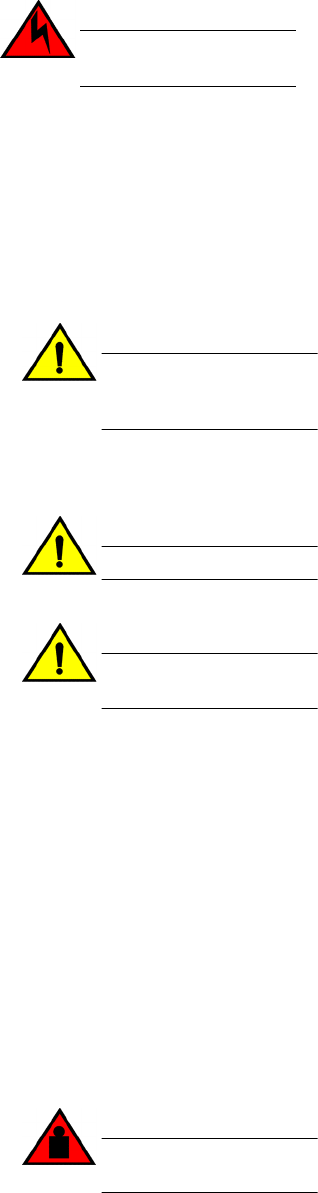
DANGER
Risk of explosion if battery is replaced by an incorrect type. Dispose of used batteries according
to the instructions.
Environmental considerations
For successful installation and operation of the switch, ensure that the following environmental
requirements are met:
• At a minimum, adequate cooling requires that you install the switch with the non-port side, which
contains the air intake vents, facing the cool-air aisle.
• All equipment in the rack should force air in the same direction to avoid intake of exhaust air.
CAUTION
Ensure that the airflow direction of the power supply unit matches that of the installed fan
tray. The power supplies and fan trays are clearly labeled with either a green arrow with an
"E", or an orange arrow with an "I."
• A maximum of 49.3 cubic meters/hour (29 cubic feet/minute) and a minimum of 37.4 cubic meters/
hour (22 cubic feet/minute) of air flow is available to the air intake vents on the non-port side of the
switch.
CAUTION
Make sure the airflow around the front, sides, and back of the device is not restricted.
• Ensure that temperature requirements are met.
CAUTION
Do not install the device in an environment where the operating ambient temperature might
exceed 40°C (104°F).
EIA rack considerations
For successful installation and operation of the switch in a EIA rack, ensure the following requirements
are met:
• The rack must be a standard EIA rack.
• Plan a rack space that is one rack unit (1U) high; 4.45 cm (1.75 inches) and 48.3 cm (19 inches)
wide.
• Ground all equipment in the rack through a reliable branch circuit connection and maintain ground at
all times. Do not rely on a secondary connection to a branch circuit, such as a power strip.
• Ensure that airflow and temperature requirements are met on an ongoing basis, particularly if the
switch is installed in a closed or multi-rack assembly.
• Verify that the additional weight of the switch does not exceed the rack’s weight limits or unbalance
the rack in any way.
• Secure the rack to ensure stability in case of unexpected movement, such as an earthquake.
DANGER
Make sure the rack housing the device is adequately secured to prevent it from becoming
unstable or falling over.
Environmental considerations
Brocade 5100 Hardware Installation Guide 19
53-1000854-07










