Technical data
Table Of Contents
- Overview
- Items included with the Brocade VDX 6710-54
- Installation and safety considerations
- Standalone installation for a Brocade VDX 6710-54
- Rack installation for a Brocade VDX 6710-54
- Providing power to the switch
- Verifying operation
- Creating a serial connection
- Assigning permanent passwords
- Setting the switch IP address
- Enabling and disabling Brocade VCS mode
- Configuring switch ports
- Connecting network devices
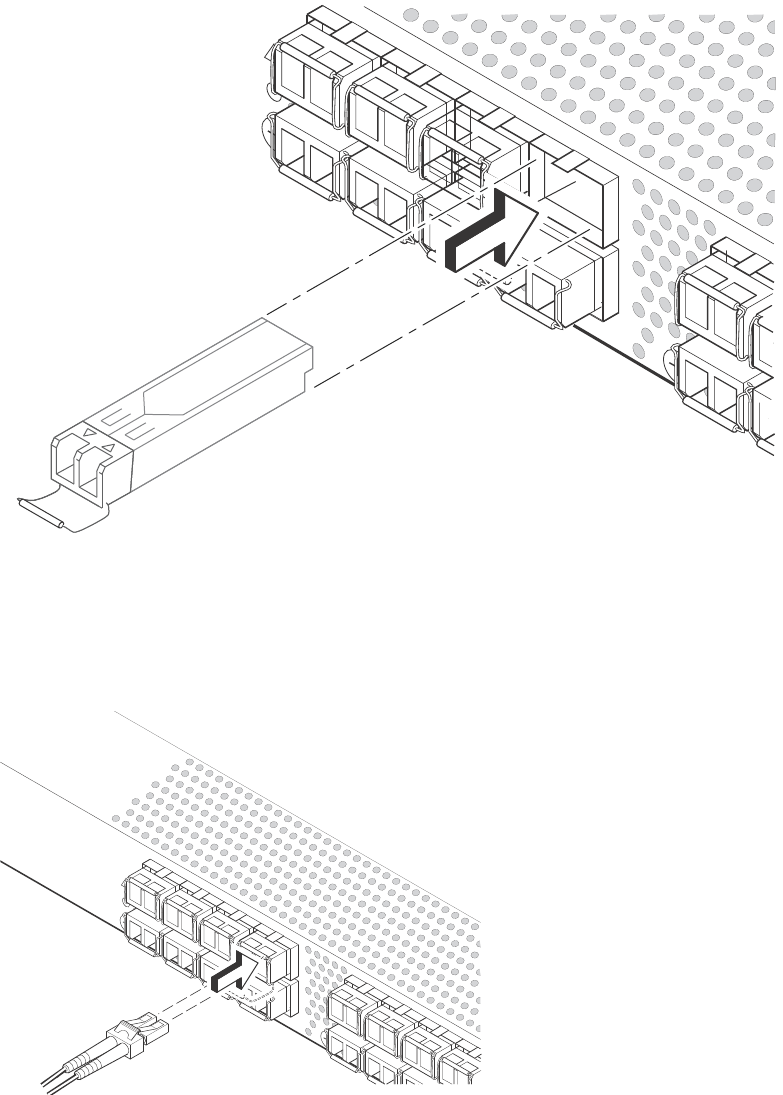
Brocade VDX 6710-54 QuickStart Guide 11 of 12
Publication Number: 53-1002338-03
FIGURE 1 Installing an SFP or SFP+ transceiver in the upper row of port slots
4. If this is not a direct-connect unit, remove the protective caps from the cable end and position the cable so that
it is correctly oriented to the transceiver.
5. Insert the cable into the transceiver until it is firmly seated and the latching mechanism clicks.
FIGURE 2 Inserting a cable into an SFP+
!
!










