Installation guide
Table Of Contents
- About This Document
- Introduction
- Specifications
- LED Codes
- Hardware Setup
- Cabling Information
- Gigabit Ethernet on the Brocade Mobility RFS4000 Controller
- Connecting USB devices
- Rack mount instructions
- Brocade Mobility RFS4000 Controller console port setup
- Supplying power to the Brocade Mobility RFS4000 Controller
- Using the Brocade Mobility RFS4000 Controller reset button
- Verifying the installation
- Regulatory Information
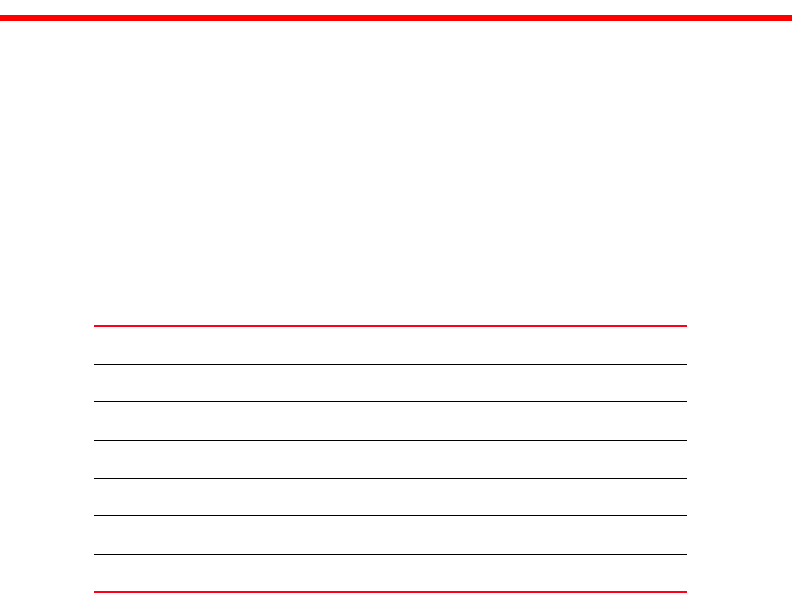
Brocade Mobility RFS4000 Controller Installation Guide 5
53-1001933-02
Chapter
2
Specifications
In this chapter
•Physical specifications 5
•Power cord specifications 5
Physical specifications
Power cord specifications
A power supply is included, however a power cord is not supplied with the switch.
Use only a correctly rated power cord certified (as appropriate) for the country of
operation
.
Power protection
• If possible, use a circuit dedicated to data processing equipment. Commercial
electrical contractors are familiar with wiring for data processing equipment
and can help with the load balancing of these circuits.
Width
304.8mm (12.0in)
Height
44.45mm (1.75 in) 1 RU
Depth
254mm (10.0 in)
Weight
2.15 Kg (4.75 lbs)
Operating Temperature
0°C - 40°C (32°F - 104°F)
Operating Humidity
5% - 85% RH, non-condensing
Operating Altitude
10,000 ft @ 28deg C < 15% Relative Humidity










