Installation guide
Table Of Contents
- About This Document
- Introduction
- Specifications
- LED Codes
- Hardware Setup
- Cabling Information
- Gigabit Ethernet on the Brocade Mobility RFS4000 Controller
- Connecting USB devices
- Rack mount instructions
- Brocade Mobility RFS4000 Controller console port setup
- Supplying power to the Brocade Mobility RFS4000 Controller
- Using the Brocade Mobility RFS4000 Controller reset button
- Verifying the installation
- Regulatory Information
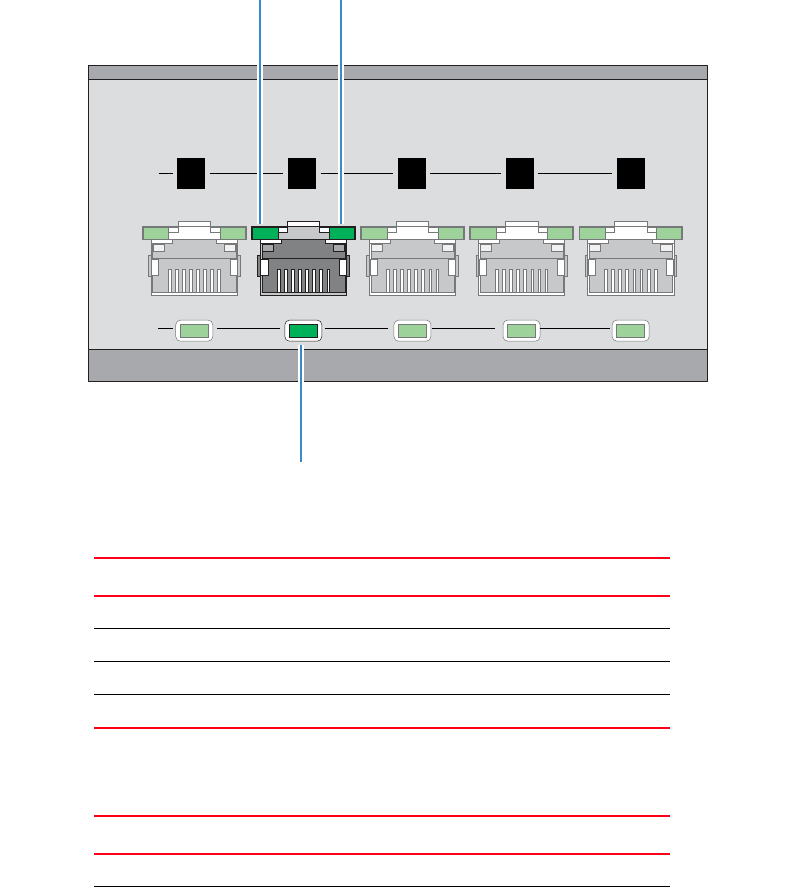
RJ-45 Gigabit Ethernet LEDs
3
10 Brocade Mobility RFS4000 Controller Installation Guide
53-1001933-02
RJ-45 Gigabit Ethernet LEDs
RJ-45 port speed LED
RJ-45 port activity LED
5
4
3
21
LAN
PoE
Port speed LED Event
off 10 Mbps
green solid 100 Mbps
green blinking 1000 Mbps
amber blinking port fault
Port status LED Event
off no link or administratively shut down
green solid link present










