Installation guide
Table Of Contents
- About This Document
- Introduction
- Specifications
- LED Codes
- Hardware Setup
- Cabling Information
- Gigabit Ethernet on the Brocade Mobility RFS4000 Controller
- Connecting USB devices
- Rack mount instructions
- Brocade Mobility RFS4000 Controller console port setup
- Supplying power to the Brocade Mobility RFS4000 Controller
- Using the Brocade Mobility RFS4000 Controller reset button
- Verifying the installation
- Regulatory Information
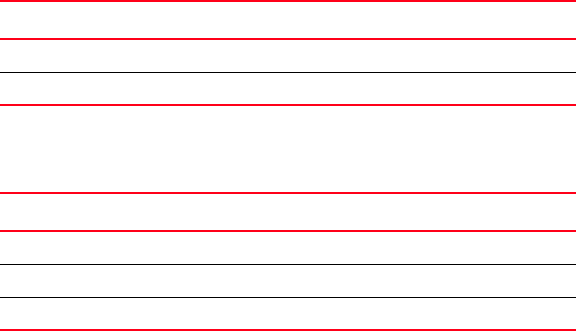
SFP Gigabit Ethernet LEDs
3
12 Brocade Mobility RFS4000 Controller Installation Guide
53-1001933-02
SFP port speed LED
SFP port activity LED
Port speed LED Event
green blinking 1000 Mbps
amber blinking module or Tx/Rx fault loss
Port status LED Event
off no link or administratively shut down
green solid link present / operational
amber blinking module or Tx/Rx fault loss










