Installation guide
Table Of Contents
- About This Document
- Introduction
- Specifications
- LED Codes
- Hardware Setup
- Cabling Information
- Gigabit Ethernet on the Brocade Mobility RFS4000 Controller
- Connecting USB devices
- Rack mount instructions
- Brocade Mobility RFS4000 Controller console port setup
- Supplying power to the Brocade Mobility RFS4000 Controller
- Using the Brocade Mobility RFS4000 Controller reset button
- Verifying the installation
- Regulatory Information
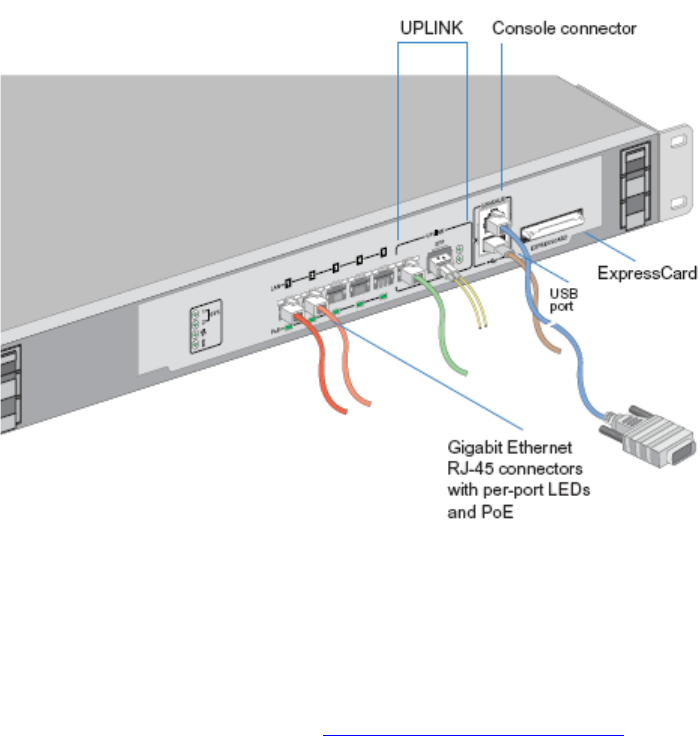
Cabling Information
4
14 Brocade Mobility RFS4000 Controller Installation Guide
53-1001933-02
Cabling Information
The Brocade Mobility RFS4000 Controller has five RJ-45 Gigabit Ethernet ports,
one Gigabit SFP (fiber) port, one USB port, one Console connector and one
ExpressCard slot. The above diagram shows each of those ports and the cables or
devices attached to them. The sections that follow describe detailed connection
and cabling information for each port. For software configuration, please see the
Brocade Mobility RFS4000, RFS6000 and RFS7000 System Reference Guide
available from the Brocade website at http://www.brocade.com/support/
..










