Installation guide
Table Of Contents
- About This Document
- Introduction
- Specifications
- LED Codes
- Hardware Setup
- Cabling Information
- Gigabit Ethernet on the Brocade Mobility RFS4000 Controller
- Connecting USB devices
- Rack mount instructions
- Brocade Mobility RFS4000 Controller console port setup
- Supplying power to the Brocade Mobility RFS4000 Controller
- Using the Brocade Mobility RFS4000 Controller reset button
- Verifying the installation
- Regulatory Information
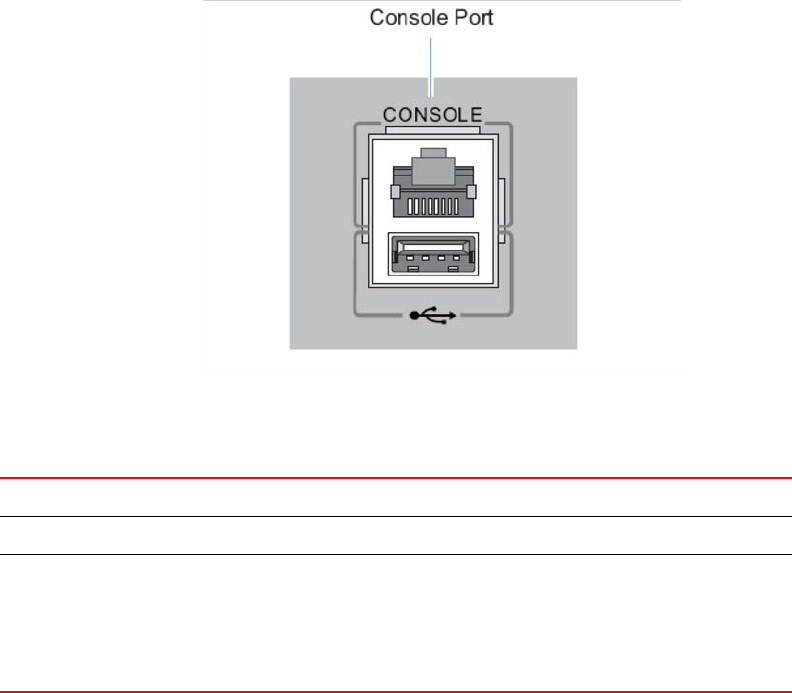
Brocade Mobility RFS4000 Controller console port setup
4
Brocade Mobility RFS4000 Controller Installation Guide 21
53-1001933-02
2. On the configuration computer, configure a terminal emulation application
(such as HyperTerminal) as follows:
3. On the configuration computer, configure a terminal emulation application
(such as HyperTerminal) as follows:
Terminal type
VT-100
Port
COM port
Terminal settings
19200bps transfer rate
8 data bits
no parity
1 stop bit
no flow control
no hardware compression










