Network Router User Manual
Table Of Contents
- About This Document
- Introduction
- Common Commands
- In this chapter
- Common commands
- show
- autoinstall
- banner
- commands
- crypto
- environment
- history
- interfaces
- ip
- ldap
- licenses
- logging
- mac
- mac-address-table
- management
- mobility
- ntp
- port-channel
- power
- privilege
- radius
- redundancy dynamic-ap-load-balance
- redundancy group
- redundancy history
- redundancy members
- rtls
- smtp-notification
- snmp
- snmp-server
- spanning-tree
- static-channel-group
- terminal
- timezone
- traffic-shape
- users
- version
- wireless
- (config-wireless) Executable Mode
- wlan-acl
- access-list
- aclstats
- alarm-log
- boot
- clock
- debugging
- dhcp
- file
- ftp
- password-encryption
- running-config
- securitymgr
- sessions
- startup-config
- upgrade-status
- mac-name
- firewall
- role
- virtual-IP
- wwan
- aap-wlan-acl
- aap-wlan-acl-stats
- protocol-list
- service-list
- User Exec Commands
- Privileged Exec Commands
- Global Configuration Commands
- In this chapter
- Global Configuration commands
- aaa
- access-list
- autoinstall
- banner
- boot
- bridge
- country-code
- crypto
- do
- end
- errdisable
- ftp
- hostname
- interface
- ip
- license
- line
- local
- logging
- mac
- mac-address-table
- mac-name
- management
- ntp
- prompt
- radius-server
- ratelimit
- redundancy
- role
- rtls
- service
- smtp-notification
- snmp-server
- spanning-tree
- timezone
- traffic-shape
- username
- vpn
- wireless
- wlan-acl
- network-element-id
- firewall
- virtual-ip
- wwan
- aap-wlan-acl
- arp
- power
- aap-ipfilter-list
- whitelist
- Crypto-isakmp Instance
- Crypto-group Instance
- Crypto-peer Instance
- Crypto-ipsec Instance
- Crypto-map Instance
- Crypto-trustpoint Instance
- Interface Instance
- Spanning tree-mst Instance
- Extended ACL Instance
- Standard ACL Instance
- Extended MAC ACL Instance
- DHCP Server Instance
- DHCP Class Instance
- Radius Server Instance
- Wireless Instance
- In this chapter
- Wireless configuration commands
- aap
- admission-control
- adopt-unconf-radio
- adoption-pref-id
- ap
- ap-containment
- ap-detection
- ap-image
- ap-ip
- ap-standby-attempts-threshold
- ap-timeout
- ap-udp-port
- auto-select-channels
- broadcast-tx-speed
- client
- clrscr
- cluster-master-support
- convert-ap
- country-code
- debug
- dhcp-one-portal-forward
- dhcp-sniff-state
- dot11-shared-key-auth
- end
- exit
- fix-broadcast-dhcp-rsp
- help
- hotspot
- load-balance
- mac-auth-local
- manual-wlan-mapping
- wireless-client
- mobility
- multicast-packet-limit
- multicast-throttle-watermark
- nas-id
- nas-port-id
- no
- proxy-arp
- qos-mapping
- radio
- rate-limit
- secure-wispe-default-secret
- self-heal
- sensor
- service
- show
- smart-rf
- smart-scan-channels
- wlan
- wlan-bw-allocation
- dot11k
- wips
- non-preferred-ap-attempts-threshold
- test
- RTLS Instance
- ESPI Instance
- RFID Instance
- SOLE Instance
- Smart RF Instance
- Role Instance
- AAP IP Filtering
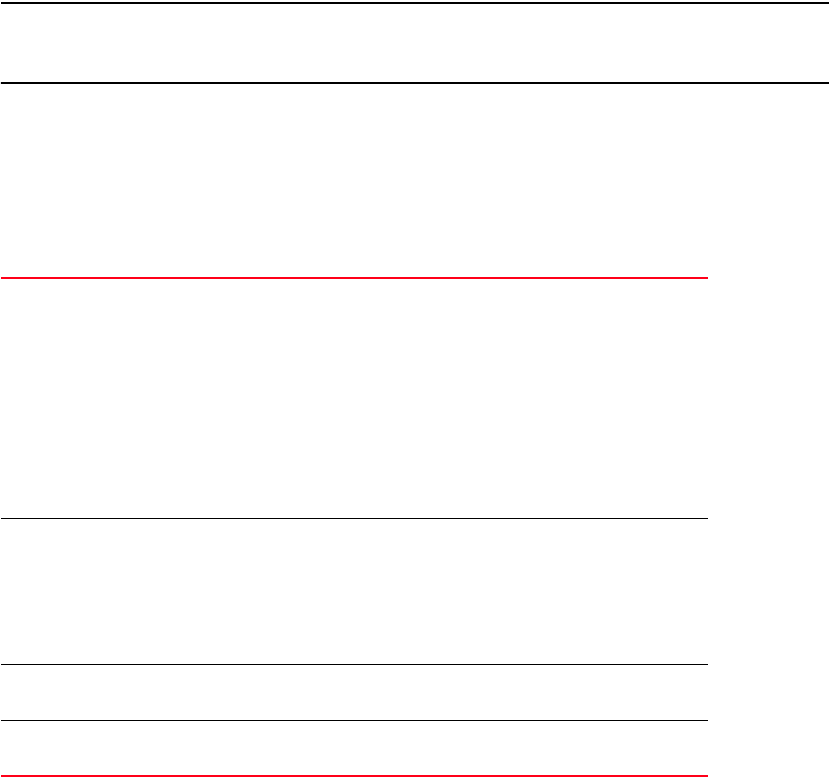
Brocade Mobility RFS4000, RFS6000 and RFS7000 CLI Reference Guide 567
53-1001931-01
Radius configuration commands
19
Sets the authorization policies for a particular group (like day/time of access, WLANs allowed etc.).
NOTE
A user-based VLAN is effective only if dynamic VLAN authorization is enabled for the WLAN (as
defined within the WLAN Configuration screen).
Syntax
policy [day|time|vlan|wlan]
policy day [all|su|mo|tu|we|th|fr|sa|weekdays]
policy time [start <0-23> <0-59>] [end <0-23> <0-59>]
policy vlan <1-4094>
Parameters
Example
RFController(config-radsrv-group)#policy day weekdays
RFController(config-radsrv-group)#
RFController(config-radsrv-group)#policy time start 12 12 end 22 22
RFController(config-radsrv-group)#
RFController(config-radsrv-group)#policy vlan 20
RFController(config-radsrv-group)#
RFController(config-radsrv-group)#policy wlan 20 21 22 23
RFController(config-radsrv-group)#
day
[all|su|mo|tu|we|th|fr|sa
|weekdays]
Day of access policy configuration
• all – All days (from Sunday to Saturday)
• su – Sunday
• mo – Monday
• tu – Tuesday
• we – Wednesday
• th – Thursday
• fr – Friday
• sa – Saturday
• weekdays – Allows access only during weekdays (M-F)
time [start <0-23>
<0-59>] [end <0-23>
<0-59>]
Sets the access policy time for this group
• start – Sets the start time
• end – Defines the end time (must be greater than the start
time)
• <0-23> – Sets the hourly (hh) access limit
• <0-59> – Sets the minute (mm) access limit
vlan <1-4096> Sets the VLAN ID for this group
• <1-4096> – Defines the VLAN range
wlan <1-256> Sets the WLAN access policy for this group
• <1-256> – Sets the WLAN index










