Specifications
Table Of Contents
- Contents
- About this Guide
- Fabric OS Commands
- agtcfgDefault
- agtcfgSet
- agtcfgShow
- aliasDelete
- aliasJoin
- aliasPurge
- aliasShow
- aliAdd
- aliCreate
- aliDelete
- aliRemove
- aliShow
- backplanetest
- backPort
- backSpace
- bannerset
- bannershow
- bcastShow
- bladeBeacon
- bladeDiag
- bladeDiagShort
- bladedisable
- bladeenable
- bladePropShow
- bsn
- camTest
- centralMemoryTest
- cfgactvshow
- cfgAdd
- cfgClear
- cfgCreate
- cfgDelete
- cfgDisable
- cfgEnable
- cfgRemove
- cfgSave
- cfgShow
- cfgsize
- cfgTransAbort
- cfgtransshow
- chassisName
- chassisShow
- chippropshow
- chipregshow
- cmemRetentionTest
- cmiTest
- configDefault
- configDownload
- configShow
- configUpload
- configure
- Table 2: Configure Command Fabric Parameters (Continued)
- Table 3: Configure Command Virtual Channel Settings
- Table 4: Configure Command Arbitrated Loop Settings
- Table 5: Configure Command System Services Parameters
- Table 6: Configure Command Portlog Events Parameters (Continued)
- crossPortTest
- dataTypeShow
- date
- dbgshow
- diagClearError
- diagCommandShow
- diagDisablePost
- diagEnablePost
- diagesdports
- diagfaillimit
- diagHelp
- diagloopid
- diagmodepr
- diagpost
- diagretry
- diagsetburnin
- diagsetcycle
- diagshow
- diagshowtime
- diagsilkworm
- diagskiptests
- diagstopburnin
- dlsReset
- dlsSet
- dlsShow
- dnsconfig
- errClear
- errDump
- errNvLogSizeSet
- errNvLogSizeShow
- errSaveLvlSet
- errSaveLvlShow
- errShow
- Table 7: Diagnostic Error Codes (Sheet 4 of 4)
- exit
- fabportshow
- fabretryshow
- fabricprincipal
- fabricShow
- fabstateclear
- fabstateshow
- fabStatsShow
- fabswitchshow
- fanDisable
- fanEnable
- fanShow
- fashow
- faStatsShow
- fastboot
- fazoneAdd
- fazoneCreate
- fazoneDelete
- fazoneRemove
- fazoneShow
- fcpprobeshow
- fcprlsshow
- fdmicacheshow
- fdmishow
- filterTest
- Table 8: List of Filter Test Numbers, Definitions, and Action Types
- firmwareCommit
- firmwareDownload
- firmwaredownloadstatus
- firmwarerestore
- firmwareshow
- fporttest
- fspfShow
- Table 9: Display Fields (Continued)
- fwAlarmsFilterSet
- fwAlarmsFilterShow
- fwClassInit
- fwConfigReload
- fwConfigure
- Table 10: fwConfigure Fabric Watch Classes and Areas (Continued)
- fwFruCfg
- fwHelp
- fwMailCfg
- fwsamshow
- fwSetToCustom
- fwSetToDefault
- fwShow
- gbicShow
- h
- haDisable
- hadump
- haEnable
- haFailover
- haShow
- hasyncstart
- hasyncstop
- help
- historyLastShow
- historymode
- historyShow
- i
- Table 11: Command Field Description (Continued)
- ifModeSet
- ifModeShow
- ifShow
- interfaceShow
- iodReset
- iodSet
- iodShow
- ipAddrSet
- ipAddrShow
- islshow
- itemlist
- Table 12: Object Descriptions
- killtelnet
- ledtest
- licenseAdd
- licenseHelp
- licenseIdShow
- licenseRemove
- licenseShow
- linkCost
- login
- logout
- loopPortTest
- LSDbShow
- Table 13: LSDbShow Display Fields (Continued)
- mcastShow
- Table 14: Group Fields
- memshow
- mscapabilityshow
- msConfigure
- msPlatShow
- msPlClearDB
- msPlMgmtActivate
- msPlMgmtDeactivate
- msTdDisable
- msTdEnable
- msTDReadConfig
- myid
- nbrStatsClear
- nbrStateShow
- nodefind
- nsaliasshow
- nsAllShow
- nscamshow
- nsShow
- nsstatshow
- nszonemember
- parityCheck
- passwd
- pdshow
- perfAddEEMonitor
- perfAddIPMonitor
- perfAddReadMonitor
- perfAddRWMonitor
- perfAddSCSIMonitor
- perfAddUserMonitor
- perfAddWriteMonitor
- perfCfgClear
- perfCfgRestore
- perfCfgSave
- perfcleareemonitor
- perfclearfiltermonitor
- perfClrAlpaCrc
- perfDelEEMonitor
- perfDelFilterMonitor
- perfHelp
- perfSetPortEEMask
- perfShowAlpaCrc
- perfShowEEMonitor
- perfShowFilterMonitor
- perfShowPortEEMask
- pkicreate
- pkiremove
- pkishow
- portcamshow
- portcfgdefault
- portCfgEport
- portCfgGport
- portcfgislmode
- portCfgLongDistance
- portCfgLport
- portcfgpersistentdisable
- portcfgpersistentenable
- portCfgShow
- portCfgSpeed
- portCfgTrunkport
- portdebug
- portDisable
- portEnable
- portErrShow
- portflagsshow
- portLEDTest
- portLogClear
- portLogDump
- portLogDumpPort
- portloginshow
- portlogpdisc
- portLogShow
- portlogshowport
- portLoopbackTest
- portname
- portPerfShow
- portRegTest
- portRouteShow
- portShow
- Table 15: PortShow Display Fields (Continued)
- portstatsclear
- portStatsShow
- portswap
- portswapdisable
- portswapenable
- portswapshow
- porttest
- porttestshow
- powerofflistset
- powerofflistshow
- psShow
- ptdatashow
- ptphantomshow
- ptpropshow
- ptregshow
- ptrouteshow
- ptstatsshow
- qlDisable
- qlEnable
- qloopAdd
- qloopCreate
- qloopDelete
- qloopRemove
- qloopShow
- qlPartner
- qlPortDisable
- qlPortEnable
- qlPortShowAll
- qlShow
- qlStatsShow
- quietMode
- ramTest
- reboot
- routeHelp
- savecore
- secfabricshow
- secfcsfailover
- sechelp
- secmodedisable
- secmodeenable
- secmodeshow
- secnonfcspasswd
- secpolicyabort
- secpolicyactivate
- secpolicyadd
- secpolicycreate
- secpolicydelete
- secpolicydump
- secpolicyfcsmove
- secpolicyremove
- secpolicysave
- secpolicyshow
- secstatsreset
- secstatsshow
- sectemppasswdreset
- sectemppasswdset
- sectransabort
- secversionreset
- sensorShow
- setdbg
- setesdmode
- setgbicmode
- setsfpmode
- setSplbMode
- setverbose
- sfpShow
- slotOff
- slotOn
- slotpoweroff
- slotpoweron
- slotShow
- snmpMibCapSet
- spinFab
- spinSilk
- sramRetentionTest
- snn
- statsTest
- stopporttest
- supportShow
- switchBeacon
- switchcfgpersistentdisable
- switchcfgpersistentenable
- switchCfgSpeed
- switchCfgTrunk
- switchDisable
- switchEnable
- switchName
- switchReboot
- switchShow
- switchShutdown
- switchStart
- switchStatusPolicySet
- Table 16: Contributor Value and Status (Continued)
- switchStatusPolicyShow
- Table 17: Contributor Value and Status (Continued)
- switchStatusShow
- switchuptime
- syslogdIpAdd
- syslogdIpRemove
- syslogdIpShow
- systemtest
- systemverification
- tempShow
- timeout
- topologyShow
- trackChangesHelp
- trackChangesSet
- trackChangesShow
- trunkDebug
- trunkShow
- tsclockserver
- tshelp
- tstimezone
- turboRamTest
- txdpathtest
- uptime
- uRouteConfig
- uRouteRemove
- uRouteShow
- version
- wwn
- zoneAdd
- zoneCreate
- zoneDelete
- zoneHelp
- zoneRemove
- zoneShow
- Fabric OS Commands for Licensed Products
- Fabric OS Version Comparison
- Fabric and Switch Management
- Control Processor Commands
- Security Commands
- Glossary
- Index
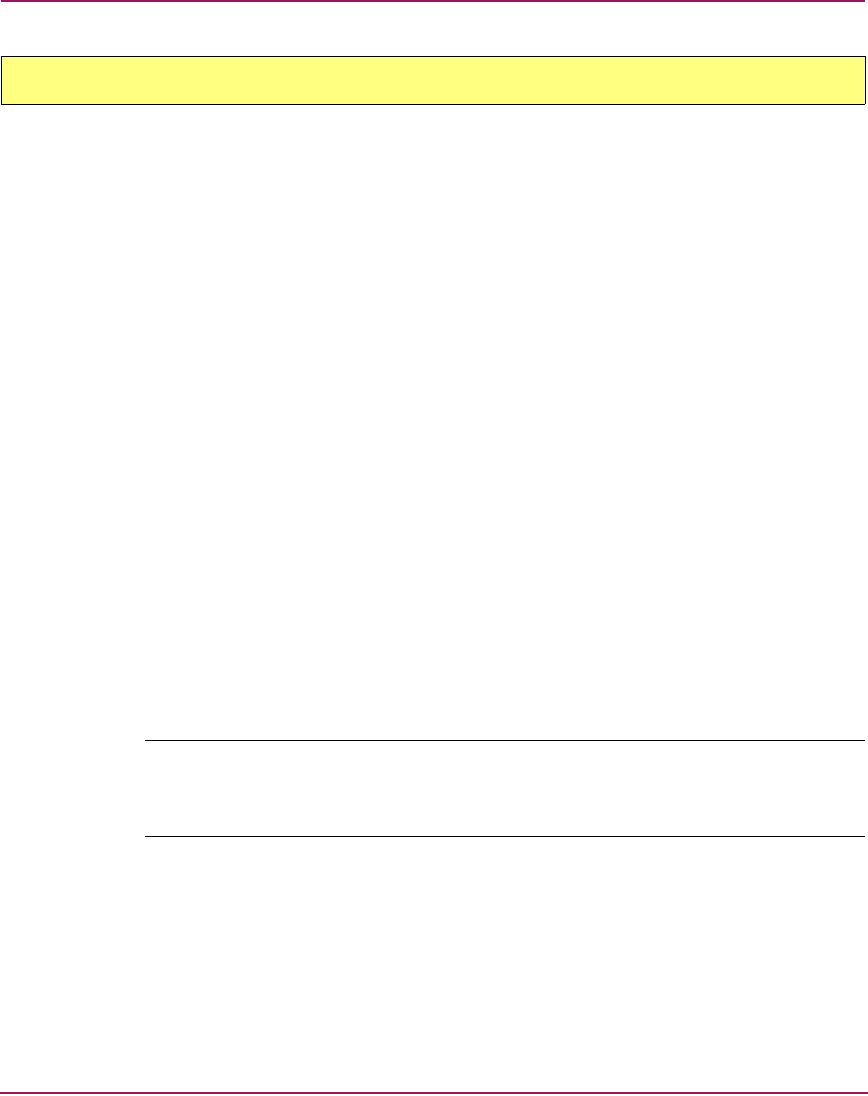
qloopDelete
653Fabric OS Version 3.1.x/4.1.x Reference Guide
Delete a QuickLoop.
Synopsis: V3.1.x
qloopDelete “qloopName”
Synopsis: V4.1.x
qloopDelete “name”
Availability
Admin
Release
V3.1.x and V4.1.x
Description
Use this command to delete a QuickLoop.
This command changes the Defined Configuration. For the change to be preserved
across switch reboots, it must be saved to non-volatile memory using the
cfgSave command. For the change to become effective, an appropriate zone
configuration must be enabled using the cfgEnable command.
Note: This command requires an Advanced Zoning license.
When security is enabled, this command can only be issued from the Primary FCS
switch. See “Security Commands” on page 941.
Operands
The following operands are required:
qloopDelete
qloopName
(V3.1.x only)
name
(V4.1.x only)
Specify the name of QuickLoop, in quotation marks.










