Specifications
Table Of Contents
- Contents
- About this Guide
- Fabric OS Commands
- agtcfgDefault
- agtcfgSet
- agtcfgShow
- aliasDelete
- aliasJoin
- aliasPurge
- aliasShow
- aliAdd
- aliCreate
- aliDelete
- aliRemove
- aliShow
- backplanetest
- backPort
- backSpace
- bannerset
- bannershow
- bcastShow
- bladeBeacon
- bladeDiag
- bladeDiagShort
- bladedisable
- bladeenable
- bladePropShow
- bsn
- camTest
- centralMemoryTest
- cfgactvshow
- cfgAdd
- cfgClear
- cfgCreate
- cfgDelete
- cfgDisable
- cfgEnable
- cfgRemove
- cfgSave
- cfgShow
- cfgsize
- cfgTransAbort
- cfgtransshow
- chassisName
- chassisShow
- chippropshow
- chipregshow
- cmemRetentionTest
- cmiTest
- configDefault
- configDownload
- configShow
- configUpload
- configure
- Table 2: Configure Command Fabric Parameters (Continued)
- Table 3: Configure Command Virtual Channel Settings
- Table 4: Configure Command Arbitrated Loop Settings
- Table 5: Configure Command System Services Parameters
- Table 6: Configure Command Portlog Events Parameters (Continued)
- crossPortTest
- dataTypeShow
- date
- dbgshow
- diagClearError
- diagCommandShow
- diagDisablePost
- diagEnablePost
- diagesdports
- diagfaillimit
- diagHelp
- diagloopid
- diagmodepr
- diagpost
- diagretry
- diagsetburnin
- diagsetcycle
- diagshow
- diagshowtime
- diagsilkworm
- diagskiptests
- diagstopburnin
- dlsReset
- dlsSet
- dlsShow
- dnsconfig
- errClear
- errDump
- errNvLogSizeSet
- errNvLogSizeShow
- errSaveLvlSet
- errSaveLvlShow
- errShow
- Table 7: Diagnostic Error Codes (Sheet 4 of 4)
- exit
- fabportshow
- fabretryshow
- fabricprincipal
- fabricShow
- fabstateclear
- fabstateshow
- fabStatsShow
- fabswitchshow
- fanDisable
- fanEnable
- fanShow
- fashow
- faStatsShow
- fastboot
- fazoneAdd
- fazoneCreate
- fazoneDelete
- fazoneRemove
- fazoneShow
- fcpprobeshow
- fcprlsshow
- fdmicacheshow
- fdmishow
- filterTest
- Table 8: List of Filter Test Numbers, Definitions, and Action Types
- firmwareCommit
- firmwareDownload
- firmwaredownloadstatus
- firmwarerestore
- firmwareshow
- fporttest
- fspfShow
- Table 9: Display Fields (Continued)
- fwAlarmsFilterSet
- fwAlarmsFilterShow
- fwClassInit
- fwConfigReload
- fwConfigure
- Table 10: fwConfigure Fabric Watch Classes and Areas (Continued)
- fwFruCfg
- fwHelp
- fwMailCfg
- fwsamshow
- fwSetToCustom
- fwSetToDefault
- fwShow
- gbicShow
- h
- haDisable
- hadump
- haEnable
- haFailover
- haShow
- hasyncstart
- hasyncstop
- help
- historyLastShow
- historymode
- historyShow
- i
- Table 11: Command Field Description (Continued)
- ifModeSet
- ifModeShow
- ifShow
- interfaceShow
- iodReset
- iodSet
- iodShow
- ipAddrSet
- ipAddrShow
- islshow
- itemlist
- Table 12: Object Descriptions
- killtelnet
- ledtest
- licenseAdd
- licenseHelp
- licenseIdShow
- licenseRemove
- licenseShow
- linkCost
- login
- logout
- loopPortTest
- LSDbShow
- Table 13: LSDbShow Display Fields (Continued)
- mcastShow
- Table 14: Group Fields
- memshow
- mscapabilityshow
- msConfigure
- msPlatShow
- msPlClearDB
- msPlMgmtActivate
- msPlMgmtDeactivate
- msTdDisable
- msTdEnable
- msTDReadConfig
- myid
- nbrStatsClear
- nbrStateShow
- nodefind
- nsaliasshow
- nsAllShow
- nscamshow
- nsShow
- nsstatshow
- nszonemember
- parityCheck
- passwd
- pdshow
- perfAddEEMonitor
- perfAddIPMonitor
- perfAddReadMonitor
- perfAddRWMonitor
- perfAddSCSIMonitor
- perfAddUserMonitor
- perfAddWriteMonitor
- perfCfgClear
- perfCfgRestore
- perfCfgSave
- perfcleareemonitor
- perfclearfiltermonitor
- perfClrAlpaCrc
- perfDelEEMonitor
- perfDelFilterMonitor
- perfHelp
- perfSetPortEEMask
- perfShowAlpaCrc
- perfShowEEMonitor
- perfShowFilterMonitor
- perfShowPortEEMask
- pkicreate
- pkiremove
- pkishow
- portcamshow
- portcfgdefault
- portCfgEport
- portCfgGport
- portcfgislmode
- portCfgLongDistance
- portCfgLport
- portcfgpersistentdisable
- portcfgpersistentenable
- portCfgShow
- portCfgSpeed
- portCfgTrunkport
- portdebug
- portDisable
- portEnable
- portErrShow
- portflagsshow
- portLEDTest
- portLogClear
- portLogDump
- portLogDumpPort
- portloginshow
- portlogpdisc
- portLogShow
- portlogshowport
- portLoopbackTest
- portname
- portPerfShow
- portRegTest
- portRouteShow
- portShow
- Table 15: PortShow Display Fields (Continued)
- portstatsclear
- portStatsShow
- portswap
- portswapdisable
- portswapenable
- portswapshow
- porttest
- porttestshow
- powerofflistset
- powerofflistshow
- psShow
- ptdatashow
- ptphantomshow
- ptpropshow
- ptregshow
- ptrouteshow
- ptstatsshow
- qlDisable
- qlEnable
- qloopAdd
- qloopCreate
- qloopDelete
- qloopRemove
- qloopShow
- qlPartner
- qlPortDisable
- qlPortEnable
- qlPortShowAll
- qlShow
- qlStatsShow
- quietMode
- ramTest
- reboot
- routeHelp
- savecore
- secfabricshow
- secfcsfailover
- sechelp
- secmodedisable
- secmodeenable
- secmodeshow
- secnonfcspasswd
- secpolicyabort
- secpolicyactivate
- secpolicyadd
- secpolicycreate
- secpolicydelete
- secpolicydump
- secpolicyfcsmove
- secpolicyremove
- secpolicysave
- secpolicyshow
- secstatsreset
- secstatsshow
- sectemppasswdreset
- sectemppasswdset
- sectransabort
- secversionreset
- sensorShow
- setdbg
- setesdmode
- setgbicmode
- setsfpmode
- setSplbMode
- setverbose
- sfpShow
- slotOff
- slotOn
- slotpoweroff
- slotpoweron
- slotShow
- snmpMibCapSet
- spinFab
- spinSilk
- sramRetentionTest
- snn
- statsTest
- stopporttest
- supportShow
- switchBeacon
- switchcfgpersistentdisable
- switchcfgpersistentenable
- switchCfgSpeed
- switchCfgTrunk
- switchDisable
- switchEnable
- switchName
- switchReboot
- switchShow
- switchShutdown
- switchStart
- switchStatusPolicySet
- Table 16: Contributor Value and Status (Continued)
- switchStatusPolicyShow
- Table 17: Contributor Value and Status (Continued)
- switchStatusShow
- switchuptime
- syslogdIpAdd
- syslogdIpRemove
- syslogdIpShow
- systemtest
- systemverification
- tempShow
- timeout
- topologyShow
- trackChangesHelp
- trackChangesSet
- trackChangesShow
- trunkDebug
- trunkShow
- tsclockserver
- tshelp
- tstimezone
- turboRamTest
- txdpathtest
- uptime
- uRouteConfig
- uRouteRemove
- uRouteShow
- version
- wwn
- zoneAdd
- zoneCreate
- zoneDelete
- zoneHelp
- zoneRemove
- zoneShow
- Fabric OS Commands for Licensed Products
- Fabric OS Version Comparison
- Fabric and Switch Management
- Control Processor Commands
- Security Commands
- Glossary
- Index
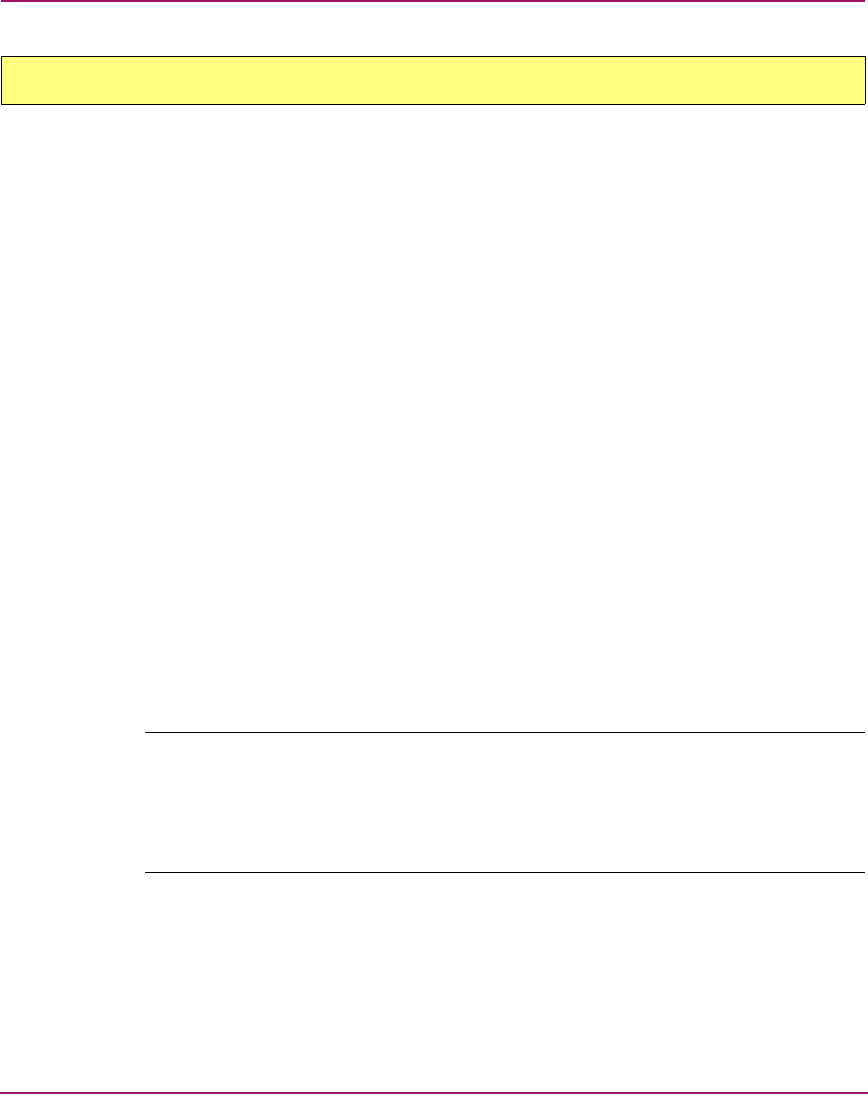
secnonfcspasswd
697Fabric OS Version 3.1.x/4.1.x Reference Guide
Set the Admin password for non-FCS switches.
Synopsis
secnonfcspasswd
Availability
Admin
Release
V3.1.x and V4.1.x
Description
Use this command to change the Admin password on all non-FCS switches in the
fabric. This command can only be issued from the Primary FCS switch in secure
mode. The changed passwords are persistent across reboots. All non-FCS
switches that join the fabric in the future will inherit this new password.
This command also disables the root and factory accounts on all non-FCS
switches in the fabric.
The password must be between 8 and 40 characters long, and may consist of any
combination of alpha-numeric characters.
Note: Make sure no users are logged into the network when this command is
executed. All users logged into the fabric as Admin on non-FCS switches will have their
telnet sessions terminated.
When security is enabled, this command can only be issued from the Primary FCS
switch. See “Security Commands” on page 941.
Operands
None.
secnonfcspasswd










