Installation Guide Owner's manual
Table Of Contents
- Introduction
- Hardware Installation
- Installation instructions
- Precautions
- Access Point placement
- Integrated antenna model wall mount instructions
- Integrated antenna model suspended ceiling t-bar mount
- External antenna model wall mount instructions
- External antenna model suspended ceiling t-bar mount
- External antenna suspended ceiling tile (Plenum) mount
- Mobility 1220 Access Point external antenna model antenna options
- LED indicators
- Initial Access Point Configuration
- Specifications
- Regulatory Information
- Country Approvals
- Health and Safety Recommendations
- Health and Safety Recommendations
- RF Exposure Guidelines
- Wireless Devices - Countries
- Radio Frequency Interference Requirements—FCC
- Radio Frequency Interference Requirements – Canada
- CE Marking and European Economic Area (EEA)
- Statement of Compliance
- Waste Electrical and Electronic Equipment (WEEE)
- TURKISH WEEE Statement of Compliance
- Mobility 1220 China ROHS Compliance
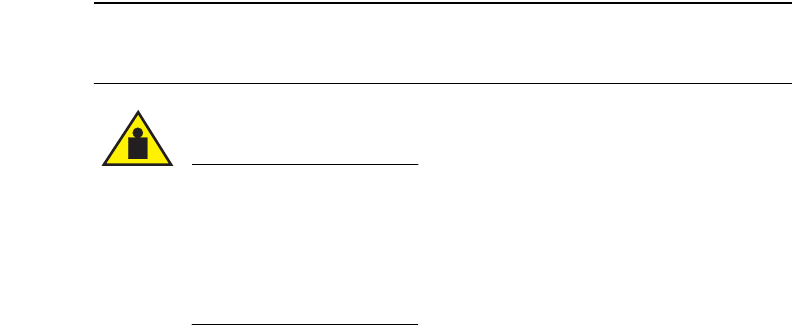
External antenna suspended ceiling tile (Plenum) mount
2
20 Brocade Mobility 1220 Access Point Installation Guide
53-1002916-01
External antenna suspended ceiling tile (Plenum)
mount
Ceiling mount requires placing the Mobility 1220 Access Point above suspended
ceiling tile.
NOTE
Notes or warnings about suspended ceiling mounts apply to all installations where
the unit is placed on suspended ceiling tile.
CAUTION
Brocade does not recommend mounting the Mobility 1220 Access
Point directly to any suspended ceiling tile with a thickness less than
12.7mm (0.5in.) or a suspended ceiling tile with an unsupported span
greater than 660mm (26in.). Brocade strongly recommends fitting the
Brocade Mobility 1220 with the supplied mounting ears and hanging
the access point on a pipe or beam.
Suspended ceiling mount hardware
•
Security cable (optional)
•
Mounting ears
•
Customer supplied pipe or channel clamps
Ceiling mount procedure
1. If possible, remove the ceiling tile from its frame and place it, finish side down,
on a work surface.
2. If required, install and attach a Kensington security cable (customer provided)
to the unit’s lock port.
3. Place the access point on the ceiling tile or attach to a plenum beam or pipe
using industry available clamps.
4. Attach appropriate antennas to the connectors.










