Installation Guide Owner's manual
Table Of Contents
- Introduction
- Hardware Installation
- Installation instructions
- Precautions
- Access Point placement
- Integrated antenna model wall mount instructions
- Integrated antenna model suspended ceiling t-bar mount
- External antenna model wall mount instructions
- External antenna model suspended ceiling t-bar mount
- External antenna suspended ceiling tile (Plenum) mount
- Mobility 1220 Access Point external antenna model antenna options
- LED indicators
- Initial Access Point Configuration
- Specifications
- Regulatory Information
- Country Approvals
- Health and Safety Recommendations
- Health and Safety Recommendations
- RF Exposure Guidelines
- Wireless Devices - Countries
- Radio Frequency Interference Requirements—FCC
- Radio Frequency Interference Requirements – Canada
- CE Marking and European Economic Area (EEA)
- Statement of Compliance
- Waste Electrical and Electronic Equipment (WEEE)
- TURKISH WEEE Statement of Compliance
- Mobility 1220 China ROHS Compliance
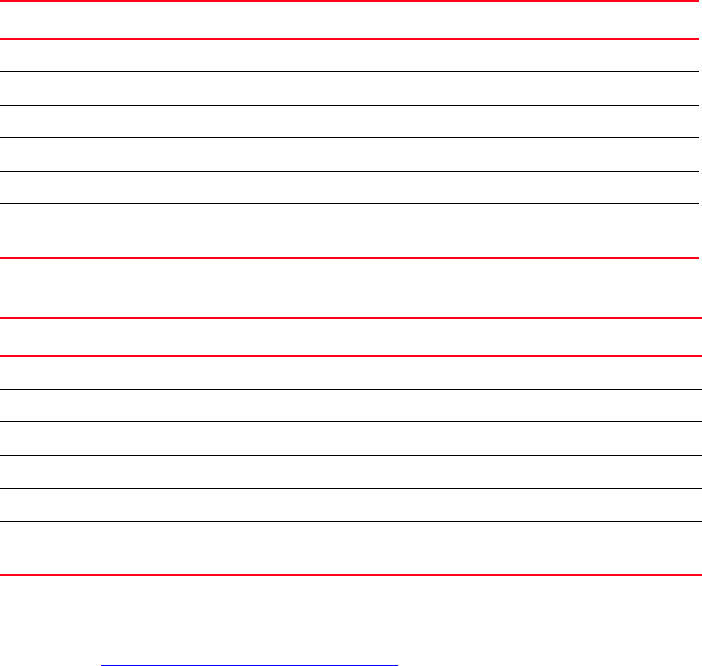
Mobility 1220 Access Point external antenna model antenna options
2
Brocade Mobility 1220 Access Point Installation Guide 23
53-1002916-01
The 2.4 GHz antenna suite includes the following models:
The 5 GHz antenna suite includes the following models:
For up-to-date information on supported antennas and antenna specifications,
refer to the Enterprise Wireless LAN Antenna Specification Guide. The guide is
available at http://www.brocade.com/support/
.
Part Number Antenna Type
ML-2452-APA2-01 Dipole Antenna
ML-2499-SD3-01R Patch Antenna
ML-2499-HPA3-01R Omni Antenna
ML-2452-PNA5-01R Panel Antenna
ML-2452-PTA3M3-036 Omni Antenna
ML-2452-APAG2A1-01 (Black)
ML-2452-APAG2A1-02 (White)
Dipole Antenna
Part Number Antenna Type
ML-2452-APA2-01 Dipole Antenna
ML-5299-PTA1-01R Patch Antenna
ML-5299-HPA1-01R Omni Antenna
ML-2452-PNA5-01R Panel Antenna
ML-2452-PTA3M3-036 Omni Antenna
ML-2452-APAG2A1-01 (Black)
ML-2452-APAG2A1-02 (White)
Dipole Antenna










