Installation Guide Owner's manual
Table Of Contents
- Introduction
- Hardware Installation
- Installation instructions
- Precautions
- Access Point placement
- Integrated antenna model wall mount instructions
- Integrated antenna model suspended ceiling t-bar mount
- External antenna model wall mount instructions
- External antenna model suspended ceiling t-bar mount
- External antenna suspended ceiling tile (Plenum) mount
- Mobility 1220 Access Point external antenna model antenna options
- LED indicators
- Initial Access Point Configuration
- Specifications
- Regulatory Information
- Country Approvals
- Health and Safety Recommendations
- Health and Safety Recommendations
- RF Exposure Guidelines
- Wireless Devices - Countries
- Radio Frequency Interference Requirements—FCC
- Radio Frequency Interference Requirements – Canada
- CE Marking and European Economic Area (EEA)
- Statement of Compliance
- Waste Electrical and Electronic Equipment (WEEE)
- TURKISH WEEE Statement of Compliance
- Mobility 1220 China ROHS Compliance
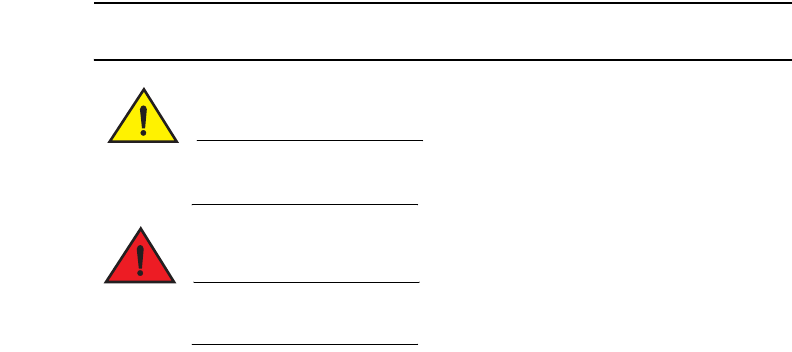
Document conventions
1
2 Brocade Mobility 1220 Access Point Installation Guide
53-1002916-01
Document conventions
The following graphical alerts are used in this document to indicate notable
situations
NOTE
Tips, hints, or special requirements that you should take note of.
CAUTION
Care is required. Disregarding a caution can result in data loss or
equipment malfunction.
DANGER
Indicates a condition or procedure that could result in personal injury
or equipment damage.
Warnings
•
Read all installation instructions and site survey reports, and verify correct
equipment installation before connecting the access point.
•
Remove jewelry and watches before installing this equipment.
•
Verify the unit is grounded before connecting it to the power source.
•
Verify any device connected to this unit is properly wired and grounded.
•
Verify there is adequate ventilation around the device, and that ambient
temperatures meet equipment operation specifications.










