Installation Guide Owner's manual
Table Of Contents
- Introduction
- Hardware Installation
- Installation instructions
- Precautions
- Access Point placement
- Integrated antenna model wall mount instructions
- Integrated antenna model suspended ceiling t-bar mount
- External antenna model wall mount instructions
- External antenna model suspended ceiling t-bar mount
- External antenna suspended ceiling tile (Plenum) mount
- Mobility 1220 Access Point external antenna model antenna options
- LED indicators
- Initial Access Point Configuration
- Specifications
- Regulatory Information
- Country Approvals
- Health and Safety Recommendations
- Health and Safety Recommendations
- RF Exposure Guidelines
- Wireless Devices - Countries
- Radio Frequency Interference Requirements—FCC
- Radio Frequency Interference Requirements – Canada
- CE Marking and European Economic Area (EEA)
- Statement of Compliance
- Waste Electrical and Electronic Equipment (WEEE)
- TURKISH WEEE Statement of Compliance
- Mobility 1220 China ROHS Compliance
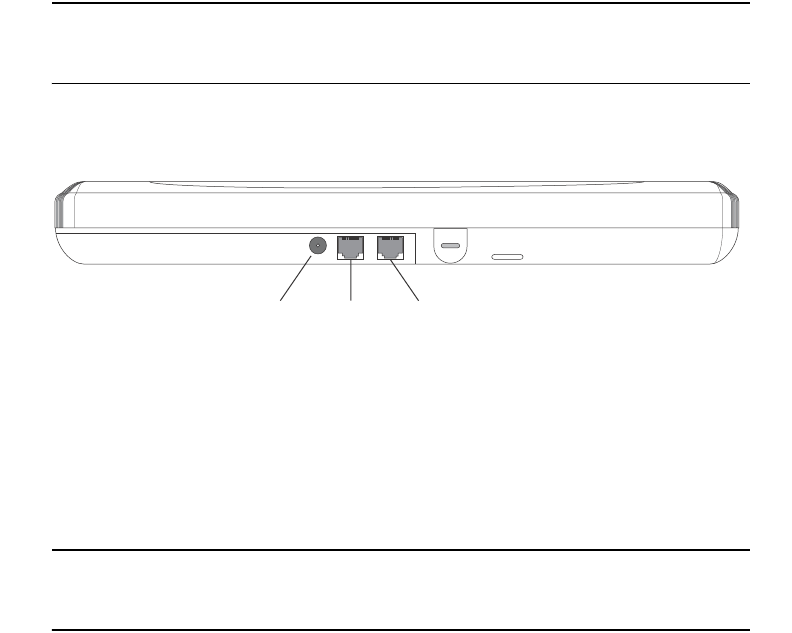
Package contents
1
4 Brocade Mobility 1220 Access Point Installation Guide
53-1002916-01
Features
•
2 RJ-45 connectors, one for 10/100/1000 Ethernet and the other for the
serial/console connector
•
LED indicators
•
Slots for wall mounting
•
Clips for mounting on a suspended ceiling T-bar (internal antenna model only)
with separately orderable accessories
•
Lock port for Kensington® style Security Lock
The Mobility 1220 Access Point has one RJ-45 connector supporting an
10/100/1000 Ethernet port and accepts 802.3af-compliant power from an
external source. The illustration below is of an integrated antenna model.
NOTE
When operating in a Gigabit Ethernet environment, CAT-5e or CAT-6 cable is
recommended for Gigabit operation.
The Mobility 1220 Access Point comes with dual radios supporting 802.11a/b/g/n.
The access point contains runtime firmware which enables the unit to boot after a
power up. The runtime firmware on the access point and the firmware downloaded
from the connected controller can be updated via the Ethernet interface.
NOTE
When connecting to a Mobility 1220 Access Point, note that the baud rate is
115,200 as opposed to 19,200.
DC12V GE1/PoE Console
DC12V
GE1/PoE
Console










