(Supporting ADX v03.1.00) Owner's manual
Table Of Contents
- Contents
- Preface
- Introduction to the Brocade Virtual ADX Web Interface
- Navigating the Web Interface
- Navigating the Dashboard
- Configuration Overview
- System Settings
- Network Settings
- Traffic Settings
- GSLB Settings
- Security Settings
- Monitoring Overview
- Viewing System Information
- Viewing Network Status
- Viewing Traffic Statistics
- Viewing Security Statistics
- Maintenance Overview
- Managing Software Images
- Restarting the System
- License Management
- Packet Capture
- Accessing the CLI
- Retrieving System Information for Technical Support
- Troubleshooting
- Config Template XML Schema
- Managing Config Templates through the CLI
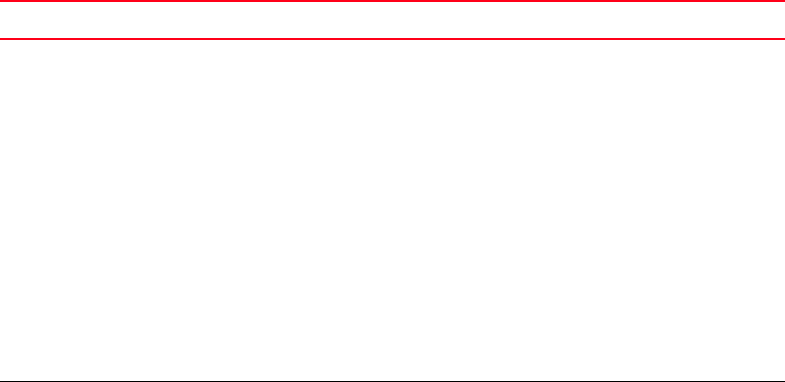
110 Brocade Virtual ADX Graphical User Interface Guide
53-1003242-01
Content switching
7
TABLE 23 Rule type settings
Rule Type Function Your Action
URL Allows the Brocade
Virtual ADX to make a
load-balancing decision
based on the contents of
the URL string in an
incoming packet.
Under the Settings for URL Rule, provide the following information:
• Operator: Select one of the following operators from the list:
- Prefix — To match if the URL string begins with the
specified prefix.
- Suffix — To match if the URL string ends with the specified
suffix.
- Pattern — To match if the specified pattern exists
anywhere within the URL string.
- Equals — To match if the URL string is equal to the
specified value.
- Exists — To match if a URL string exists in the incoming
packet.
- Search — To match if the URL string contains any one of
the specified values.
• Value: Enter a value that has to match with the URL string.
HTTP
Cookie
Allows the Brocade
Virtual ADX to make a
load-balancing decision
based on the contents of
the cookie header field in
an incoming packet.
Under the Settings for HTTP Cookie Rule, provide the following
information:
• Operator: Select one of the following operators from the list:
- Prefix — To match if the HTTP cookie begins with the
specified prefix.
- Suffix — To match if the HTTP cookie ends with the
specified suffix.
- Pattern — To match if the specified pattern exists
anywhere within the HTTP cookie.
- Equals — To match if the HTTP cookie is equal to the
specified value.
- Exists — To match if a HTTP cookie exists in the incoming
packet.
- Search — To match if the HTTP cookie contains any one of
the specified values.
• Value: Enter a value that has to match with the HTTP cookie.










